|
B CUSP 110B Ė Digital Thinking Exercise 6:
Defining and Using Functions |
|
† |
In this exercise we will practice with three aspects of working with functions in C#:
∑ Defining a function based on our needs
∑ Calling the function
∑ Defining a function that accepts parameters and experimenting with passing parameters
Please work with the person next to you, start with this source code. Download compile and run this program to see a simple bee where you cannot do anything with. Examine the source code: remember what we always do when examining source code:
∑ Look at variable declarations
∑ Variable initialization
∑ Variable update
Step 1: Defining a function to move the bee Ö
Define a new function:
†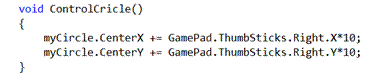
After you have done with defining this function, compile and run, can you control your circle/bee now? Why not? Modify your code so that you can control the circle/bee with right thumbstick (arrow keys).
Here we see a function is defined/called at every Update!
Step 2: †Define a function to be called conditionally. Letís find a way for the bee to drop something Ö
Define a new function:

Now, letís drop a new square every time Button-A is pressed:
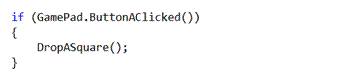
Here, we defined a new behavior (drop the square), and only perform this
behavior when the player tells us to.
Click the A-button (K-Key) a few times, not very interesting is it? All the squares landed in the exactly same place! No fun!!
Step 3: Well, letís parameterize the dropping of square to the location of
the bee!!
Letís define a new function that parameterizes
the dropping of squares Ö
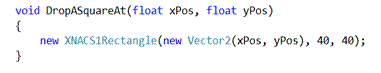
Notice that this function drops a rectangle at the specified location (xPos, yPos). Now modify you code to call DropASquare() to (myCircle.CenterX, myCircle.CenterY) whenever the B-Button (L-Key) is clicked.
To Turn In
Nothing! BUT,
show me what you have done, show me your implementation. Make sure I checked
off your names before you leave to receive proper credit for this exercise!
Wrap Up
In this
exercise you have practiced:
∑ defining a function
∑ calling the function you have defined
∑ passing parameters to a function