|
B CUSP 110C – Digital Thinking Exercise 6 +
Homework 9: Practice with Functions |
|
|
Goal: To get practice writing functions, especially using parameters.
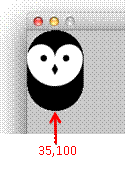
In Chapter 8 of R & F, the authors use a cute little owl to illustrate several programming ideas, functions being the main one. Find the file Exercise6.Owl.txt with this assignment. It is the (slightly simplified) owl program. The function for the owl is as follows:
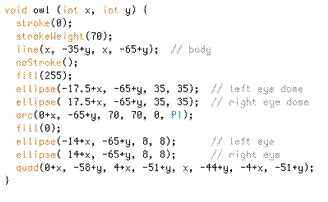
Notice that the owl is a 70 x 100 figure.
Part 1: Add Parameter. Change the owl( ) function so that it accepts one more input parameter, namely a variable of type color. A legitimate colored input could be, say, color(0,0,0) which continues the black theme, or color(160, 106, 6) which makes a brown owl. In any case the owl should have black eyes and black beak. Comment the additions to the program.
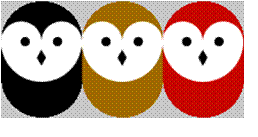
Part 2: Add Function. Write a new function with the following specification:
Name: pick
Parameters: none
Returned type: color
Returned value: color(random(255), random(255), random(255))
The returned value will create a random color. Here’s how it works. The Processing function random( ) returns an unpredictable value every time it is called. The number comes from the range (0-arg), and since the arguments here are 255, the random number is a random RGB value. Do it three times, and you have a random color! The pick() function is only one line long.
Part 3: Make A Flock. Make a function to draw a row of 8 owls each of a random color. They should be in a row, and they should be tight together, as shown above. Call your function owl8( ). It should have two parameters:
x, y are integers, which are the starting position of the first owl (left most) of the sequence,
Notice that the argument for the color parameter of owl( ) calls will be a call to the pick() function. That is, it’s OK to call a function as a parameter. That’s what we did in color() above. Be sure to comment your program. Refer to the following figure for a sample of what you would see.
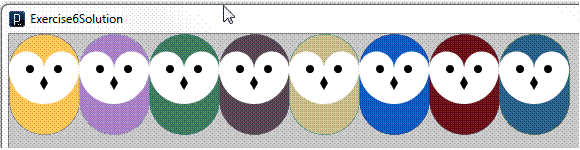
Part 4: Make Extra Flocks. Make a function to draw six rows, each containing 8 owls. The function should have two parameters, x, y for the position of the initial row. Comment your program. The following figure shows an example of what you would see.

Part 5: Challenge (Optional, 3pt extra credit): Add a branch and “claws” to make the owl look like its sitting on the branch. (They’re just 4x4 black boxes!) All copies of the owl should have the branch, and it should look like one continuous branch if more than one owl is drawn. This is what one of the owl should look like:
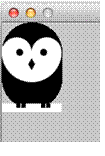
When you put everything together, this is what you have.
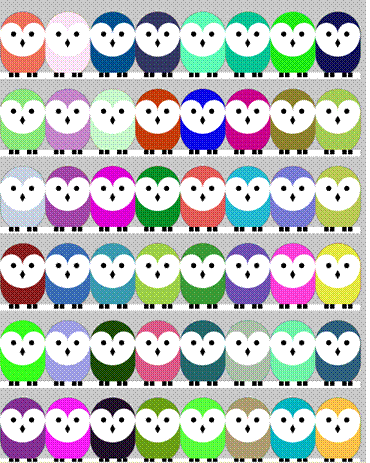
Comment your program. (Hint, yes, you do need to increase the size of your canvas!).
Wrap Up: You have practiced writing functions, calling functions and including parameters. These skills will be used throughout your computational thinking.
Turn in:
1. Exercise 6: Post the applet to your Part4 (or if you did Part5) on your personal web-site and email Jack the URL to your personal web-page.
2. Homework 9: Save your source code .pde file and e-Submit to class dropbox.