|
B CUSP 110C Ė Digital Thinking Homework 11: Creativity
and Processing |
|
† |
Goal: The purpose
of this exercise is to give you a chance to create, and to get experience
writing simple Processing Programs to give practice with the language
features.†
In the assignment you will write three active Processing
programs to display something of interest to you. These are not to be complex
programs, but rather simple programs that do something cute or clever or
interesting or have some other property that would interest a viewer. Below are
four examples developed by Professor Lawrence Snyder from the University of
Washington Seattle; notice that these are short programs that do something
worth watching for a moment. Thatís what youíre supposed to do.
Examples
Here are four simple Processing programs like the kind
expected in this assignment. You can use anything from these programs, but keep
in mind that small changes from one of these programs is NOT creative Ö itís
derivative! Grading is based on creativity, good use of the language and your
comments. All programs are available on the calendar page.
Random Lines
Itís easy to use the random number generator, which weíve seen before, to create cool patterns. Here is a program that draws batches of 10 random lines of either white or red, chosen at random. Notice that I can use the random function directly as an argument in the line( ) function. Here is the link to the source code.
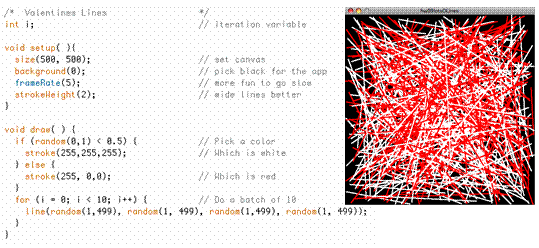
Seattle Rain
Randomization is used in many places in computing Ö for
example, to simulate the physical phenomena. Letís ďsimulateĒ the Seattle rain.
This program generates droplets of a random size and one of two different (but
very similar) random colors. The slow frame rate makes the action develop in
kind of a hypnotic way, like Seattle rain. Here is the link to the source code.
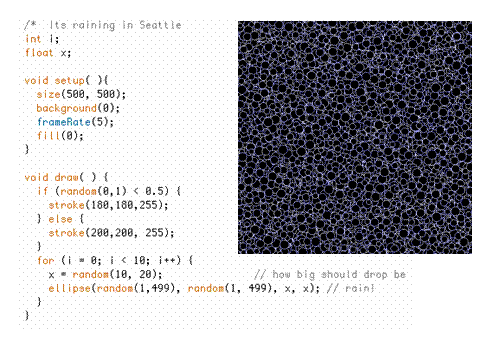
Programming A Heart Beat
Processing comes with various ways to make shapes, and so it
is very flexible. Here a heart has been drawn with a few basic shapes, and
colored red. The program then turns down the red some, and then turns it back
up again, making it look like it is beating. Here is the link to the source code.
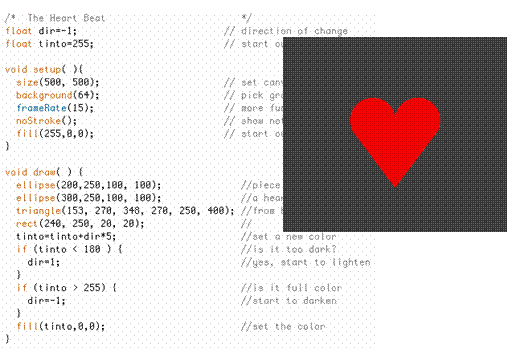
Walking Man
In this program a simple stick figure is animated to walk
forward Ö will he fall into the abyss?? Run it to find out. Notice that the
body can be moved simply using our standard move-to-the-right techniques, but
the legs must work differently. Itís not complex, but it gives the idea of a
stick man walking. Here is the link to the source code.
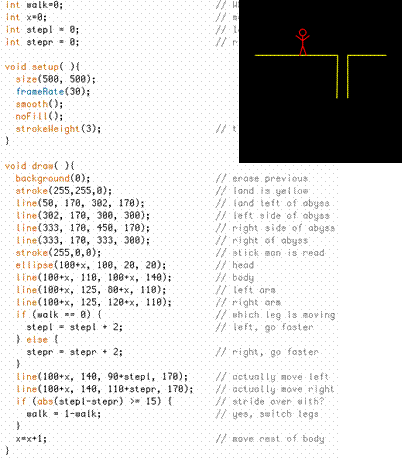
Assignment. Write
three programs to do whatever you want (but donít copy the examples above), and
make them clever or interesting or cute or have some property that would
interest a viewer. You should use the topics that are covered in lectures (try
images!!), because those are the basics and one goal of this assignment is to
practice the basics. But, if you need some other feature of processing that you
find in the reference page, go ahead and use it. The goal is creativity Ö but
donít spend forever on it either.
Wrap up. Youíve used
programming to invent new visual applications.
Turn In.
1. Exercise 8: Post all three applets to your personal web-site and email Jack the URL to your personal web-page.
2. Homework 11: Turn in the source code to your programs and e-Submit to the class dropbox. Donít forget to bring printouts to class. Yes, you will be submitting three separate .pde files!
Note: this homework will count as two homework assignments [carry twice (x2) the weight]! Boring assignments or submissions that are simple modifications from the given examples will result in points being deducted!