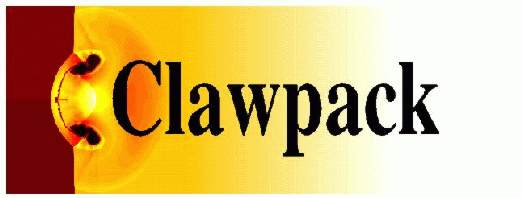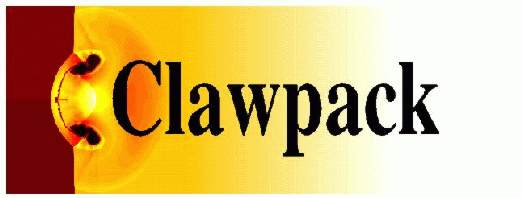|
setplotstyle.m.html |
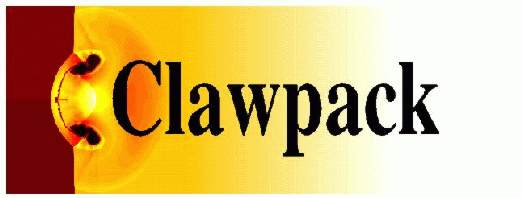 |
|
Source file: setplotstyle.m
|
|
Directory: /Users/rjl/git/rjleveque/clawpack-4.6.3/matlab
|
|
Converted: Mon Jan 21 2013 at 20:16:04
using clawcode2html
|
|
This documentation file will
not reflect any later changes in the source file.
|
function syms = setplotstyle(varargin)
% SETPLOTSTYLE sets the graphics symbols to be used for 1d plots and
% 2d/3d scatter plots.
%
% S = SETPLOTSTYLE(s1,s2,s3...) takes as input arguments potential strings
% to the PLOT command and returns a cell matrix S to be used by the
% functions PLOTCLAW1, or PLOTCLAW2 and PLOTCLAW3 when PlotType = 4 is set.
% Number of input arguments corresponds to number of desired AMR levels
% to plot.
%
% Example :
%
% % For 1d plots, set PlotStyle for three levels of amr data.
% PlotStyle = setplotstyle('r-','y*','g--');
%
% Example :
%
% % For 2d/3d scatter plots or line plots, set ScatterStyle
% % (or, equivalently, LineStyle).for three levels of amr data
% ScatterStyle = setplotstyle('b*','gx','r.');
%
% This assures that the variables is set properly for use
% with the graphics routines, and is equivalent setting ScatterStyle
% (or PlotStyle or LineStyle) to a cell matrix :
%
% ScatterStyle = {'b*','r--','gx','r^'};
%
% See also PLOTCLAW1, PLOTCLAW2, PLOTCLAW3, SETPLOT.
n = nargin;
syms = cell(n,1);
for i = 1:n,
syms{i} = varargin{i};
end;