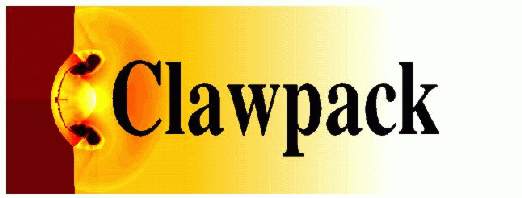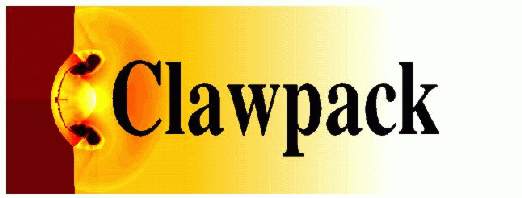|
clawgraphics.m.html |
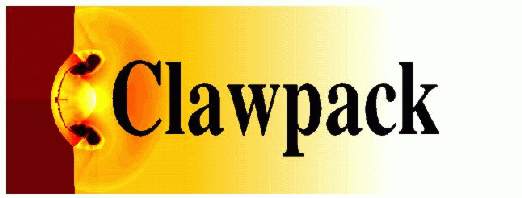 |
|
Source file: clawgraphics.m
|
|
Directory: /home/rjl/git/claworg/clawpack-4.x/matlab
|
|
Converted: Sat Aug 6 2011 at 21:53:03
using clawcode2html
|
|
This documentation file will
not reflect any later changes in the source file.
|
% Routines for plotting data output from Clawpack package
%
% Basic Clawpack plotting routines and options.
%
% plotclaw1 - plot 1d results
% plotclaw2 - plot 2d results
% plotclaw3 - plot 3d results
% setplot1 - script for setting parameters for 1d plots
% setplot2 - script for setting parameters for 2d plots
% setplot3 - script for setting parameters for 3d plots
% setplot - help on using SETPLOT
% readamrdata - reads output files produced by Clawpack.
% plotframe1ez - functional form of plotframe1.
% useful for adding a 1d plot to existing plot
% setplotstyle - sets symbols and colors for line/scatter plots
% queryframe - queries user for next frame information
% NoQuery - setting NoQuery=1 avoids query between plots
% getlegendinfo - returns legend information on line plots.
% printgif - prints a gif file from current figure
% printjpg - prints a jpg file from current figure
% makeframegif - print current figure to file frame0000N.gif
% makeframejpg - print current figure to file frame0000N.jpg
% where N = current value of Frame counter.
%
% Data analysis routines (for use with UserVariable==1)
% pressure - returns pressure given input data (gamma law)
% xvelocity - returns x velocity
% yvelocity - returns y velocity
% zvelocity - returns z velocity
% mach - return mach number.
%
% General graph properties for 2d and 3d plots.
%
% showcontourlines - shows contour lines
% hidecontourlines - hides contour lines
% showgridlines - shows computational grid
% hidegridlines - hides computational grid
% showpatchborders - shows patch borders
% hidepatchborders - hides patch borders
% showmesh - shows a coarsened mesh on specified levels
% hidemesh - hides a coarsened mesh on specified levels
% mappedgrid - parameter for plotting mapped grids.
% setcolors - gives user control over how colors are set
% setopengl - Sets OpenGL renderer
% showslices - shows slices/manifold
% hideslices - hides slices/manifold
% setslicecolor - sets color of slice/manifold
% setslicealpha - set transparency value of slice/manifold
% yrbcolormap - yellow/red/blue colormap
% redwhite - red/white colormap
% rybcolormap - red/yellow/blue colormap
% getblocknumber - get block number for plotting results of
% multi-block calculations.
%
% 2d specific graphics routines
%
% showlevels - shows specified levels (2d only)
% hidelevels - hides specified levels (2d only)
% manifold - parameter for plotting manifold.
% projectcontours - projects contour lines to user-specified plane.
%
% 3d specific graphics routines
%
% sliceloop - loop over slices on 3d plots.
% surfloop - loop over isosurfaces
% setviews - sets pre-defined viewing angles
% showcubes - shows 3d amr patch cube borders
% hidecubes - hides 3d amr patch cube borders
% showsurfs - shows isosurfaces created with ISOSURFVALUES
% hidesurfs - hides isosurfaces created with ISOSURFVALUES
% showsurflevels - show isosurfaces at specified AMR levels
% hidesurflevels - hide isosurfaces at specified AMR levels
% reducesurf - reduces number of faces on isosurface.
% showsurfmesh - shows isosurface mesh
% hidesurfmesh - hides isosurface mesh
% setsurfalpha - sets isosurface transparency value
% setsurfcolor - sets isosurface color
%
% Type 'help' on any one of the individual topics above for more help.
%