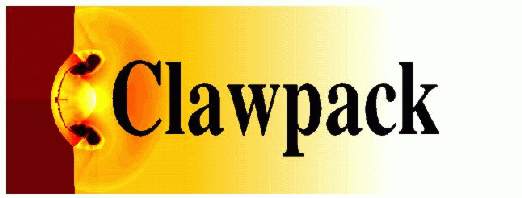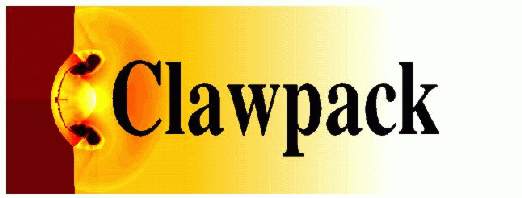|
plotframe1ez.m.html |
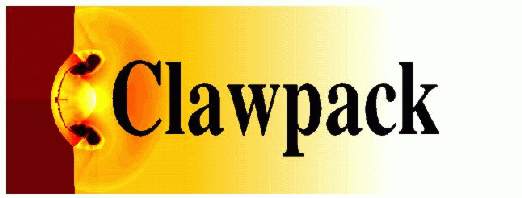 |
|
Source file: plotframe1ez.m
|
|
Directory: /home/rjl/git/claworg/clawpack-4.x/matlab
|
|
Converted: Sat Aug 6 2011 at 21:53:05
using clawcode2html
|
|
This documentation file will
not reflect any later changes in the source file.
|
function [q,xc,h] = plotframe1ez(amrdata,mq,plotstyle,...
uservariablefile,mapc2pfile)
% PLOTFRAME1EZ for plotting simple 1d plots
%
% PLOTFRAME1EZ is a functional version of plotframe1 and can be used in
% conjunction with other 2d and 3d plotting routines without overwriting
% global variables from those routines.
%
% [Q,X] = PLOTFRAME1EZ(AMRDATA,MQ,PLOTSTYLE,USERVARIABLEFILE,MAPC2PFILE)
% plots the data stored in AMRDATA, using the variables MQ,PLOTSTYLE,
% USERVARIABLEFILE and MAPC2PFILE to specify the type of plot to show.
% AMRDATA is created with the READAMRDATA command, and is a structure
% containing grid information. See READAMRDATA. MQ is a scalar which
% specifies which variable (i.e. column) of the amrdata.data matrix to
% read. USERVARIABLEFILE is a string specifing any user defined function
% which the data is passed through. It has the syntax :
%
% data = amrdata.data';
% q = feval(UserVariableFile,data);
%
% If USERVARIABLEFILE is the empty string ('') then q is set to data(:,mq).
%
% Finally, if the user has set mappedgrid = 1, then a function 'mapc2p' is
% called to map the Cartesian data to physical data. MAPC2P should
% be the name of a function on the Matlab path with the syntax
%
% xp = mapc2p(xc)
%
% NOTE : It is not assumed that this function has the name 'mapc2p',
% because this would conflict with the mapc2p used for the 2d or 3d
% routines.
%
% PLOTFRAME1EZ returns the 1d Q and X data.
%
% [Q,X] = PLOTFRAME1EZ(AMRDATA,MQ,PLOTSTYLE) uses default values
% ('') for USERVARIABLEFILE and MAPC2PFILE.
%
% [Q,X] = PLOTFRAME1EZ(AMRDATA,MQ) sets PLOTSTYLE = 'b';
%
% [Q,X] = PLOTFRAME1EZ(AMRDATA) sets MQ = 1.
%
% [Q,X,P] = PLOTFRAME1EZ(....) returns a handle P to the 1d line plot.
%
% Example :
%
% % To call this routine from an afterframe.m file
% % ... ...
% hold on;
% dir = './results1d/';
% dim = 1;
% [amrdata1d,t1d] = readamrdata(dim,Frame,dir);
% userfile = ''; % UserVariableFile
% mapc2pfile = 'mapc2p1d';
% [q1d,x1d] = plotframe1ez(amrdata1d,mq,'b-',userfile,mapc2pfile);
% hold off;
%
% See also SETPLOT, MappedGrid, READAMRDATA.
if (length(amrdata) == 0)
disp('*** plotframe1ez : ''amrdata'' is empty');
return;
end;
if (length(amrdata) > 1)
disp('*** plotframe1ez : length(amrdata) > 1; plotframe1ez does not ');
disp('*** support multiple grids');
return;
end;
if (nargin < 5)
mapc2pfile = '';
if (nargin < 4)
uservariablefile = '';
if (nargin < 3)
plotstyle = 'r-';
if (nargin < 2)
mq = 1;
end;
end;
end;
end;
uservariable = ~isempty(uservariablefile);
mappedgrid = ~isempty(mapc2pfile);
gridno = amrdata(1).gridno;
level = amrdata(1).level;
mx = amrdata(1).mx;
xlow = amrdata(1).xlow;
dx = amrdata(1).dx;
data = amrdata(1).data';
xc = xlow + ((1:mx) - 0.5)*dx;
% for compatibility with old matlab41/plotframe1 convention:
x = xc;
if (uservariable == 1)
% User has supplied a function to convert original q variables to
% the variable which is to be plotted, e.g. Mach number, entropy.
q = feval(uservariablefile,data);
else
q = data(:,mq);
end;
if mappedgrid
% coordinate mapping must be applied
xc = feval(mapc2pfile,xc);
end
[lstyle,lcolors,mstyle] = get_plotstyle({plotstyle},1);
p = line('XData',xc,'YData',q,'LineStyle',lstyle{1},...
'Color',lcolors{1},'Marker',mstyle{1});
if (nargout == 3)
% sent out plot handle.
h = p;
end;