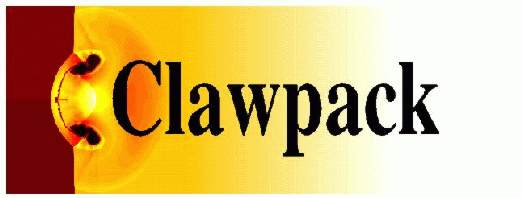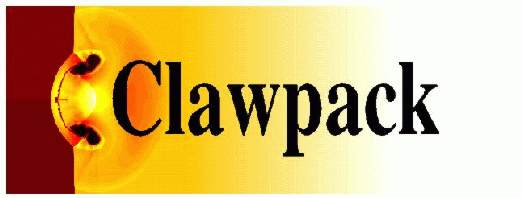|
setplot_5.py.html |
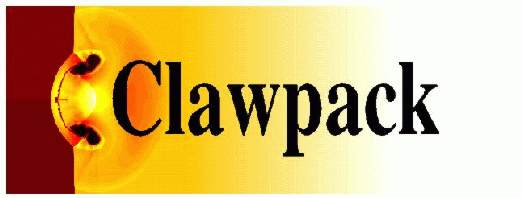 |
|
Source file: setplot_5.py
|
|
Directory: /Users/rjl/git/rjleveque/clawpack-4.6.3/doc/sphinx/example-acoustics-1d
|
|
Converted: Mon Jan 21 2013 at 20:15:52
using clawcode2html
|
|
This documentation file will
not reflect any later changes in the source file.
|
"""
Automatically compute ylimits from data
=======================================
This example illustrates how to determine the ylimits that should be set on
each axis based on the data.
One could use::
plotaxes.ylimits = 'auto'
for each variable to have them automatically set by matplotlib, but then
they would be reset for each frame as the solution evolves.
Instead, this example uses a function `pyclaw.plotters.frametools.var_limits`
that reads in all the data files and determines limits for a set of
specified variables.
"""
#--------------------------
def setplot(plotdata):
#--------------------------
"""
Specify what is to be plotted at each frame.
Input: plotdata, an instance of pyclaw.plotters.data.ClawPlotData.
Output: a modified version of plotdata.
"""
from pyclaw.plotters.frametools import var_limits
plotdata.clearfigures() # clear any old figures,axes,items data
vars = [0,1] # variables to be plotted
use_global_limits = True
if use_global_limits:
# scan all frames and to determine limits
# padding parameter adds a bit to varmin and varmax for plot limits.
varmin,varmax,varlim = var_limits(plotdata,vars,padding=0.1)
plimits = varlim[0]
ulimits = varlim[1]
else:
plimits = 'auto' # or set to known limits
ulimits = 'auto'
# Figure for q[0]
plotfigure = plotdata.new_plotfigure(name='Solution', figno=1)
# Set up for axes in this figure:
plotaxes = plotfigure.new_plotaxes()
plotaxes.xlimits = 'auto'
plotaxes.ylimits = plimits
plotaxes.title = 'Pressure'
# Set up item on these axes:
plotitem = plotaxes.new_plotitem(plot_type='1d')
plotitem.plot_var = 0
plotitem.plotstyle = 'o-'
plotitem.color = 'b'
# Figure for q[1]
plotfigure = plotdata.new_plotfigure(name='Velocity', figno=2)
# Set axes in this figure:
plotaxes = plotfigure.new_plotaxes()
plotaxes.xlimits = 'auto'
plotaxes.ylimits = ulimits
plotaxes.title = 'Velocity'
# Set up for item on these axes:
plotitem = plotaxes.new_plotitem(plot_type='1d')
plotitem.plot_var = 1
plotitem.plotstyle = 'o-'
plotitem.color = 'r'
# Parameters used only when creating html and/or latex hardcopy
# e.g., via pyclaw.plotters.frametools.printframes:
plotdata.printfigs = True # print figures
plotdata.print_format = 'png' # file format
plotdata.print_framenos = 'all' # list of frames to print
plotdata.print_fignos = 'all' # list of figures to print
plotdata.html = True # create html files of plots?
plotdata.html_homelink = '../README.html'# pointer for index page
plotdata.latex = True # create latex file of plots?
plotdata.latex_figsperline = 2 # layout of plots
plotdata.latex_framesperline = 1 # layout of plots
plotdata.latex_makepdf = True # also run pdflatex?
return plotdata