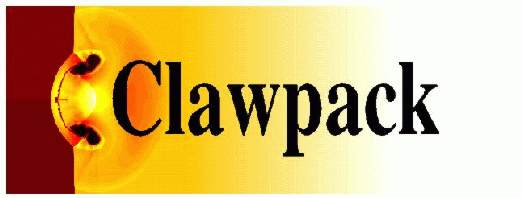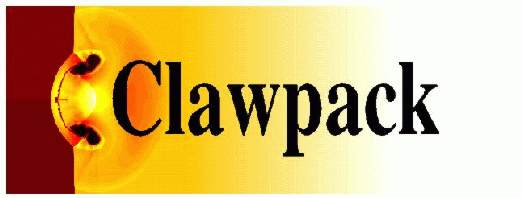|
mappedgrid.m.html |
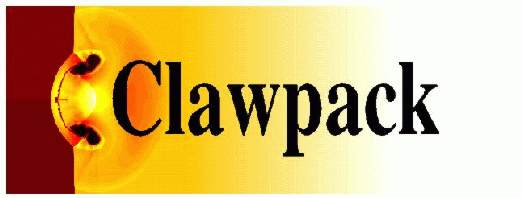 |
|
Source file: mappedgrid.m
|
|
Directory: /Users/rjl/git/rjleveque/clawpack-4.6.3/matlab
|
|
Converted: Mon Jan 21 2013 at 20:16:01
using clawcode2html
|
|
This documentation file will
not reflect any later changes in the source file.
|
% MappedGrid parameter for plotting using a non-uniform grid.
%
% If MappedGrid = 1 in SETPLOT1, SETPLOT2 or SETPLOT3 matlab scripts,
% the Clawpack graphics routines will call a user-defined script
% 'mapc2p.m', which specifies mapping from Cartesian coordinates to
% physical coordinates. The script has the following input and output
% arguments :
%
% In 1d :
% xp = mapc2p(xc);
%
% In 2d :
% [xp,yp] = mapc2p(xc,yc);
%
% In 3d :
% [xp,yp,zp] = mapc2p(xc,yc,zc);
%
% Example :
%
% function [xp,yp] = mapc2p(xc,yc);
% % For polar plots in 2d.
% xp = yc*cos(2*pi*xc);
% yp = yc*sin(2*pi*xc);
%
% This script should be in the current directory, or in the Matlab path.
%
% When plotting results of a multiblock computation, the user may want
% to use the GETBLOCKNUMBER function to specify how the mapping should
% behave for each block.
%
% For Scatter or Line plots in 2d or 3d (PlotType = 4), the MappedGrid
% option will be used in the following manner : If the user has set
% (x0,y0,z0), then the distance to these points will be computed using
% physical coordinates, e.g. in 3d
%
% [xp,yp,zp] = mapc2p(xc,yc,zc);
% r = sqrt((xp-x0).^2 + (yp-y0).^2 + (zp-z0).^2);
%
% Input arguments to a user-defined 'map1d' function are in Cartesian
% coordinates. The user should call 'mapc2p' from within their 'map1d'
% routine.
%
% See also SETPLOT, MANIFOLD, GETBLOCKNUMBER.
error(['mappedgrid : This is not a stand-alone routine. Set MappedGrid in ',...
'setplot1, 2, or 3 to use mapped grids\n']);