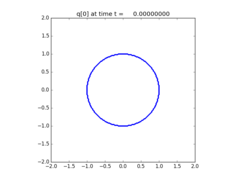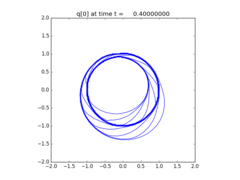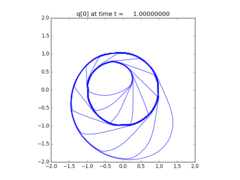2-dimensional KPP equation¶
A non-convex flux scalar model¶
Solve the KPP equation:
\[q_t + (\sin(q))_x + (\cos(q))_y & = 0\]
first proposed by Kurganov, Petrova, and Popov. It is challenging for schemes with low numerical viscosity to capture the solution accurately.
Source:¶
#!/usr/bin/env python
# encoding: utf-8
r"""
A non-convex flux scalar model
==============================
Solve the KPP equation:
.. math::
q_t + (\sin(q))_x + (\cos(q))_y & = 0
first proposed by Kurganov, Petrova, and Popov. It is challenging for schemes
with low numerical viscosity to capture the solution accurately.
"""
from __future__ import absolute_import
import numpy as np
from clawpack import riemann
def setup(use_petsc=False,outdir='./_output',solver_type='classic'):
if use_petsc:
import clawpack.petclaw as pyclaw
else:
from clawpack import pyclaw
if solver_type=='sharpclaw':
solver = pyclaw.SharpClawSolver2D(riemann.kpp_2D)
else:
solver = pyclaw.ClawSolver2D(riemann.kpp_2D)
solver.dimensional_split = 1
solver.cfl_max = 1.0
solver.cfl_desired = 0.9
solver.limiters = pyclaw.limiters.tvd.minmod
solver.bc_lower[0]=pyclaw.BC.extrap
solver.bc_upper[0]=pyclaw.BC.extrap
solver.bc_lower[1]=pyclaw.BC.extrap
solver.bc_upper[1]=pyclaw.BC.extrap
# Initialize domain
mx=200; my=200
x = pyclaw.Dimension(-2.0,2.0,mx,name='x')
y = pyclaw.Dimension(-2.0,2.0,my,name='y')
domain = pyclaw.Domain([x,y])
state = pyclaw.State(domain,solver.num_eqn)
# Initial data
X, Y = state.grid.p_centers
r = np.sqrt(X**2 + Y**2)
state.q[0,:,:] = 0.25*np.pi + 3.25*np.pi*(r<=1.0)
claw = pyclaw.Controller()
claw.tfinal = 1.0
claw.solution = pyclaw.Solution(state,domain)
claw.solver = solver
claw.setplot = setplot
claw.keep_copy = True
return claw
#--------------------------
def setplot(plotdata):
#--------------------------
"""
Specify what is to be plotted at each frame.
Input: plotdata, an instance of visclaw.data.ClawPlotData.
Output: a modified version of plotdata.
"""
from clawpack.visclaw import colormaps
plotdata.clearfigures() # clear any old figures,axes,items data
# Figure for pcolor plot
plotfigure = plotdata.new_plotfigure(name='q[0]', figno=0)
# Set up for axes in this figure:
plotaxes = plotfigure.new_plotaxes()
plotaxes.title = 'q[0]'
plotaxes.afteraxes = "plt.axis('scaled')"
# Set up for item on these axes:
plotitem = plotaxes.new_plotitem(plot_type='2d_pcolor')
plotitem.plot_var = 0
plotitem.pcolor_cmap = colormaps.yellow_red_blue
plotitem.pcolor_cmin = 0.0
plotitem.pcolor_cmax = 3.5*3.14
plotitem.add_colorbar = True
# Figure for contour plot
plotfigure = plotdata.new_plotfigure(name='contour', figno=1)
# Set up for axes in this figure:
plotaxes = plotfigure.new_plotaxes()
plotaxes.title = 'q[0]'
plotaxes.afteraxes = "plt.axis('scaled')"
# Set up for item on these axes:
plotitem = plotaxes.new_plotitem(plot_type='2d_contour')
plotitem.plot_var = 0
plotitem.contour_nlevels = 20
plotitem.contour_min = 0.01
plotitem.contour_max = 3.5*3.15
plotitem.amr_contour_colors = ['b','k','r']
return plotdata
if __name__=="__main__":
from clawpack.pyclaw.util import run_app_from_main
output = run_app_from_main(setup,setplot)