AIMS Support Website
PHONE:206.598.8877 OPT. 1
EMAIL: Docusys@uw.edu
How to document anesthesia
CPT code in Docusys
STEP 1: Press “F8” key on the keyboard to bring up the Anesthesia CPT code search program.
STEP 2: Search for the procedure by first selecting the “Body part category” Then search and select the procedure from the "Procedures Category" once found click/press “Select”.
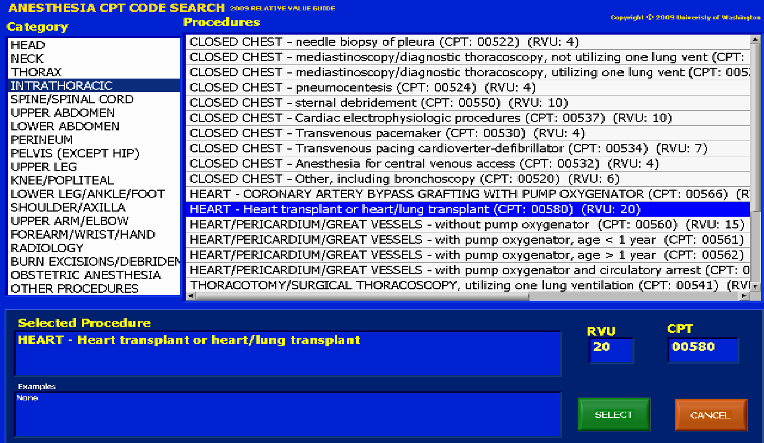
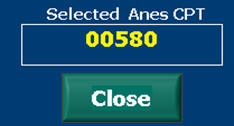
STEP 4: On the main charting screen Go to DocuCode. Then Select "Add a code" > Numeric Procedure Code (Direct Entry) > Then Enter the Anesthesia CPT Code