

Importing TRANSFER documents
The Import TRANSFER Doc menu item allows you to open, examine and import TRANSFER type export documents that contain data records and/or checksum data. Selecting this item will open the standard dialog to let you choose a file to import.
After you choose the file, the Import TRANSFER Doc dialog appears, giving you three options:
Here is a look at how the three options work:
Checksum Info Import Records
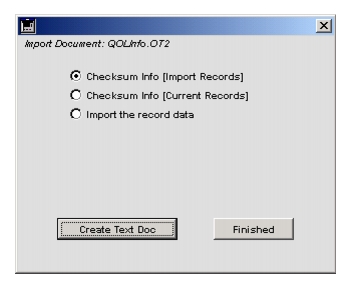
This option allows you to simply examine the TRANSFER document to see what information it contains before taking steps to import it. Selecting this option then clicking the Create Text Doc button will generate a tab-delimited text file that will include the required internal ID fields for each record that has been exported, along with the checksum for the exported data fields. If data fields were exported without checksum calculations, the text file will so indicate.
Checksum Info Current Records
This option allows you to compare the exported records to the records that they would replace if you imported them. Selecting this option then clicking the Create Text Doc button will create a tab-delimited text file containing the required internal ID fields for each record exported. The text file will also show the calculated checksum for any existing records with the same internal IDs currently residing in the destination data file that would be updated if the "new" record data were imported. In addition, if the checksum data was included in the TRANSFER-type document, Otobase will compare the existing destination data file record fields and the data fields that would be imported from the TRANSFER-type file.
Import the record data
Selecting this option gives you three more choices before you import data. Otobase uses the required internal ID fields that are always included in the TRANSFER type document to search for an existing record in the data file. The three options differ in how they affect existing records:
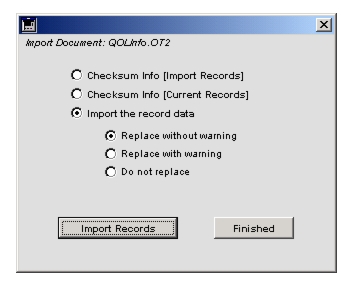
- Replace without warning: This will update the data fields in existing records with the imported data without warning the user.
- Replace with warning: This will warn the user before each update is performed. The user can choose to skip that record or update it accordingly. The displayed confirmation dialog will include the required internal ID fields for that record.
- Do not replace: This will leave any existing records untouched.
If no existing record is found, Otobase creates a new one and populates it with the imported data fields.
Note: If the TRANSFER type document does not include the actual record data, the Import the Record Data button will be disabled.For more information, see Exporting and Reporting, as well as the Otobase Clinical Trials manual. For an example of the tab-delimited text file, see "Checksum Reports" in the "Database Design and Theory" chapter of the Otobase User Guide.
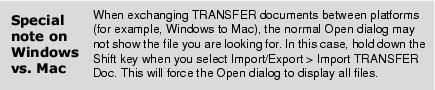
|
Otobase Otobase Web Site Voice: (206) 221-2430 Fax: (206) 221-5152 otobase@u.washington.edu |