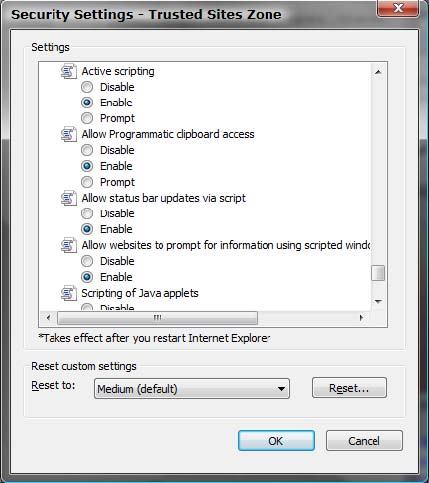Imagecast Cut and Paste
1. Click the Start button Settings Control Panel.
2. Double‐click on Internet Options.
3. Click the Security Tab Click on Trusted sites.
4. Click on the “Custom level…” button.
5. Scroll down to the bottom of the list and then back up a few items.
Enable the “Allow Programmatic clipboard access” option.
6. Click OK to close the Security Settings – Trusted Sites Zone dialog box.
7. Click OK to close the Internet options dialog box.