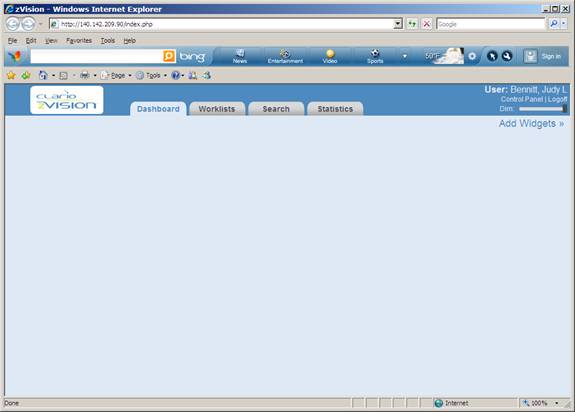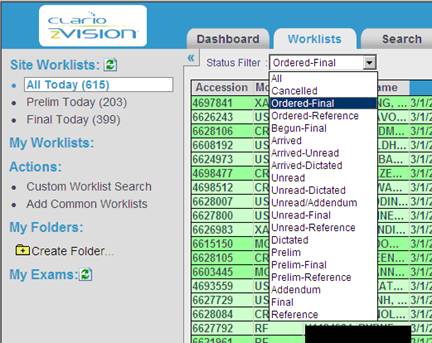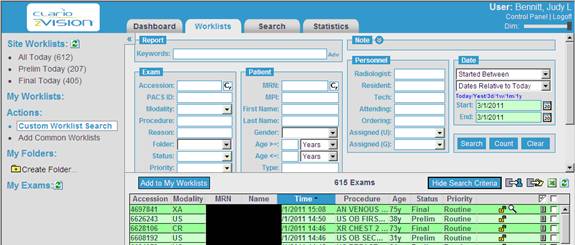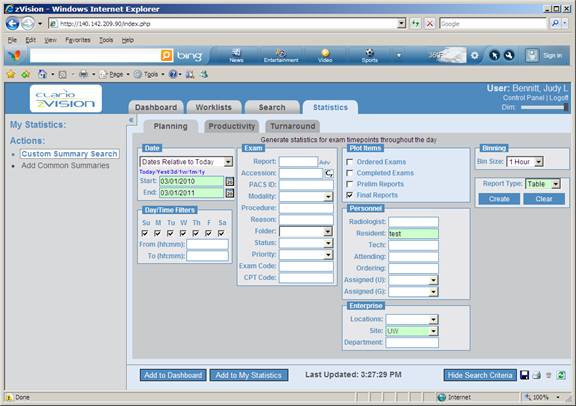Using zVision
Connecting:
https://zvision.rad.washington.edu
Log in with your AMC User ID and password.
hyperlink opens the Change Password window. DO NOT CHANGE IT. This password is synchronized with your AMC password. You don’t need more to remember.
is a way of displaying saved searches.
WORKLISTS tab includes commonly used reports.
The columns are sortable.
Only Prelim, Final, and Addend statuses are available
“Show Search Criteria” allows the existing reports to be easily modified. It can also be used to suggest criteria for custom worklists.
CUSTOM LISTS:
- Select the “Worklist” tab (or the Search Tab)
- Under “Actions”, select Custom Worklist Search. (Clicking again will toggle you back to the predefined lists.)
- Enter your selection criteria. Remember to select the site (UW or HMC) or you will get data from both.
- Click
to generate the list.
- When you are satisfied with the results, click
to save your search.
- The name of the new worklist will appear under “My Worklists”
Invalid search criteria is flagged when you try to run the query.
The field in pink is the invalid parameter.
Clicking “Custom Worklist Search” toggles between predefined searches and custom searches.
USING MY FOLDERS:
- Click on “Create Folder”.
- Enter the name of your folder.
- Click OK.
Your folder appears on the “My Folders” list. (The trash can icon lets you delete it.)
- Create and run your worklist query.
- Use the check box the select the exams to be included in the folder.
- Click the “Copy to Selected Folder” icon
.
- Choose the folder from the pop up list
- The folder will be populated with the selected exams.
- To remove the item, select it (
) and click the “Remove from Selected Folder” icon
The Statistics Tab lets you create statistical reports with easy to select date ranges and filters. There are 3 tabs – Planning (below), Productivity, Turnaround – all with various plot items and chart types.
These are the searches that you can add to the Dashboard.
HINTS:
Invert selection – inverts check marks (yes to no)
Exam code – exact
Procedure – description does not have to be complete. Or exact. (wild card search)
Wildcard is a % sign: “CT % Head”
Query limit = 1000 exams,
DO NOT use this to count the # of exams you reported. It could be over the limit.
Hover over the name = MRN
Hover over the Procedure = reason for exam
You can’t rename folders. Delete and re-create.
Keywords search the report and don’t require wildcards.
Search tab uses the same functionality as the Worklist tab.