| 1. Go to outlook.office365.com | |
| 2. Enter your @uw.edu email account. click next | |
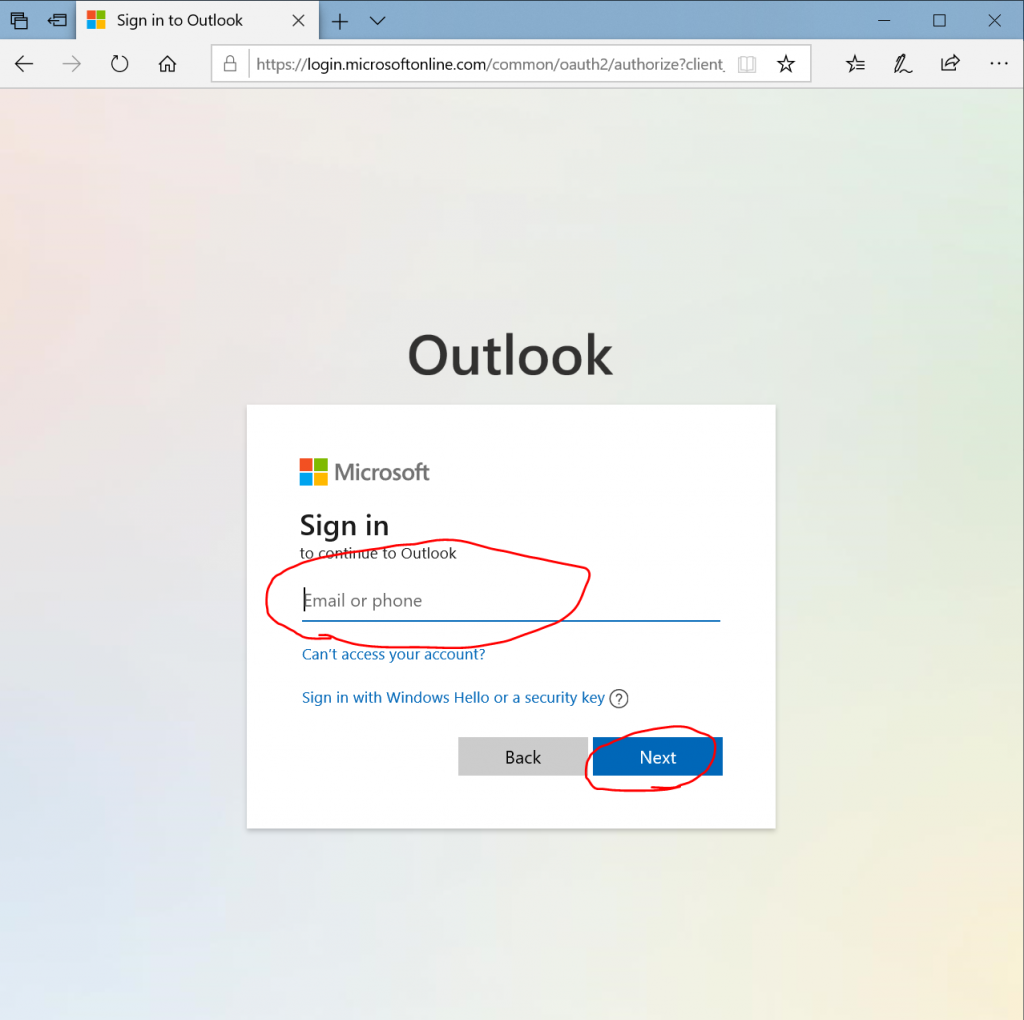 |
|
| 3. Enter NETID and Password | |
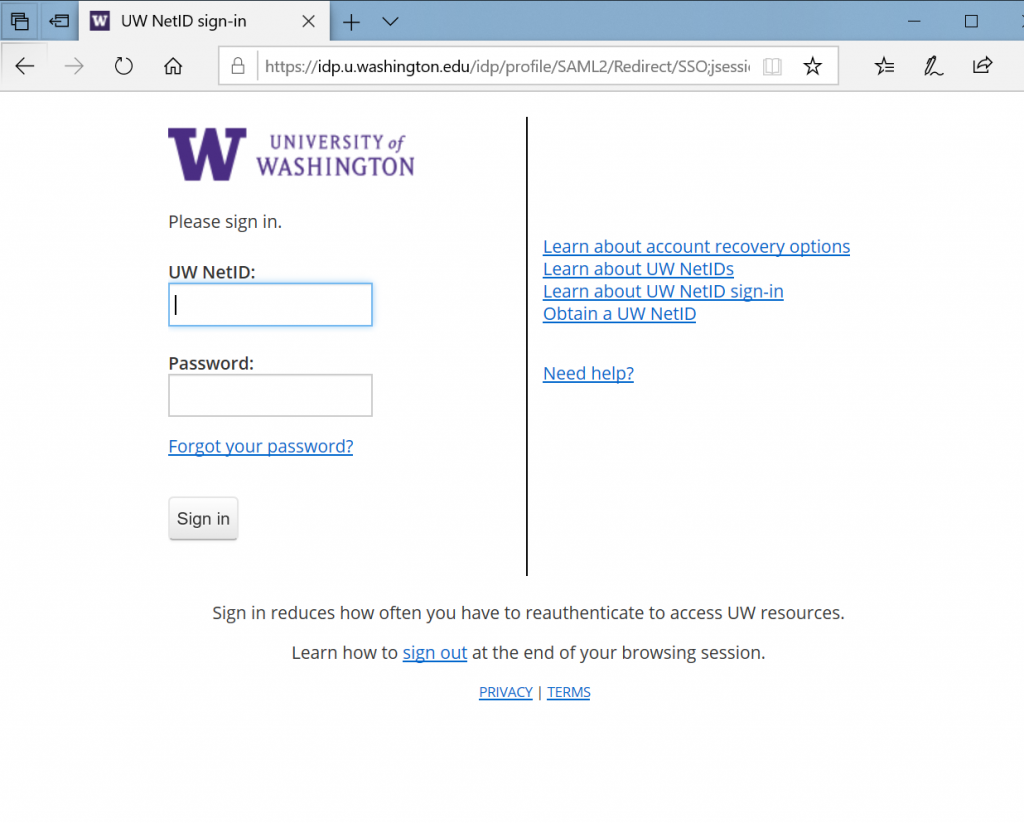 |
|
| 4. Click on the 9 dots at the top left corner | |
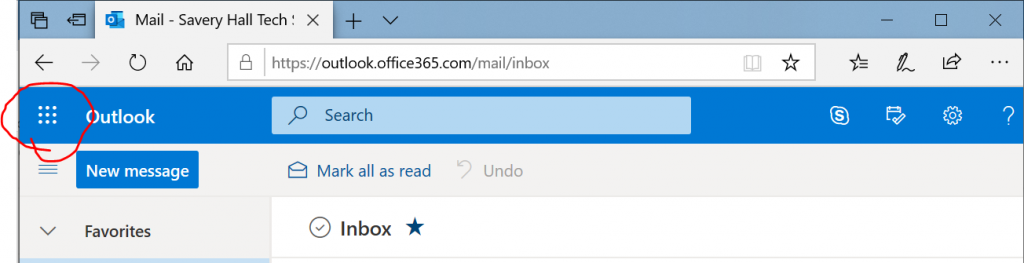 |
|
| 5. Click on “Office 365” | |
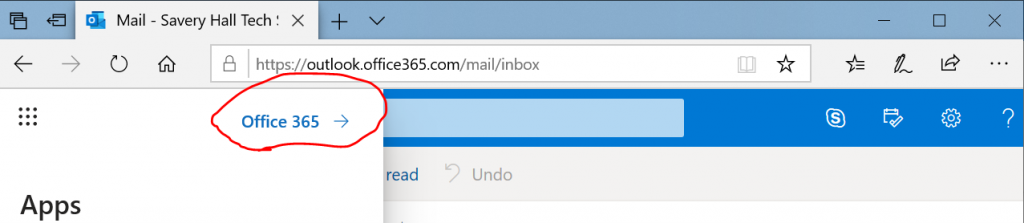 |
|
| 6. Click on “Install Office” and then “Office 365 apps” | |
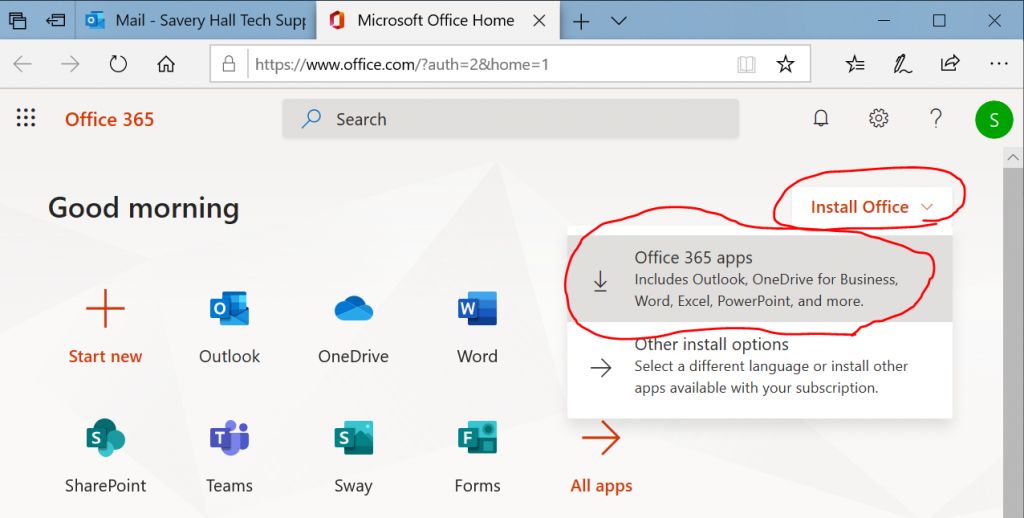 |
|
| 7. Click “Run” | |
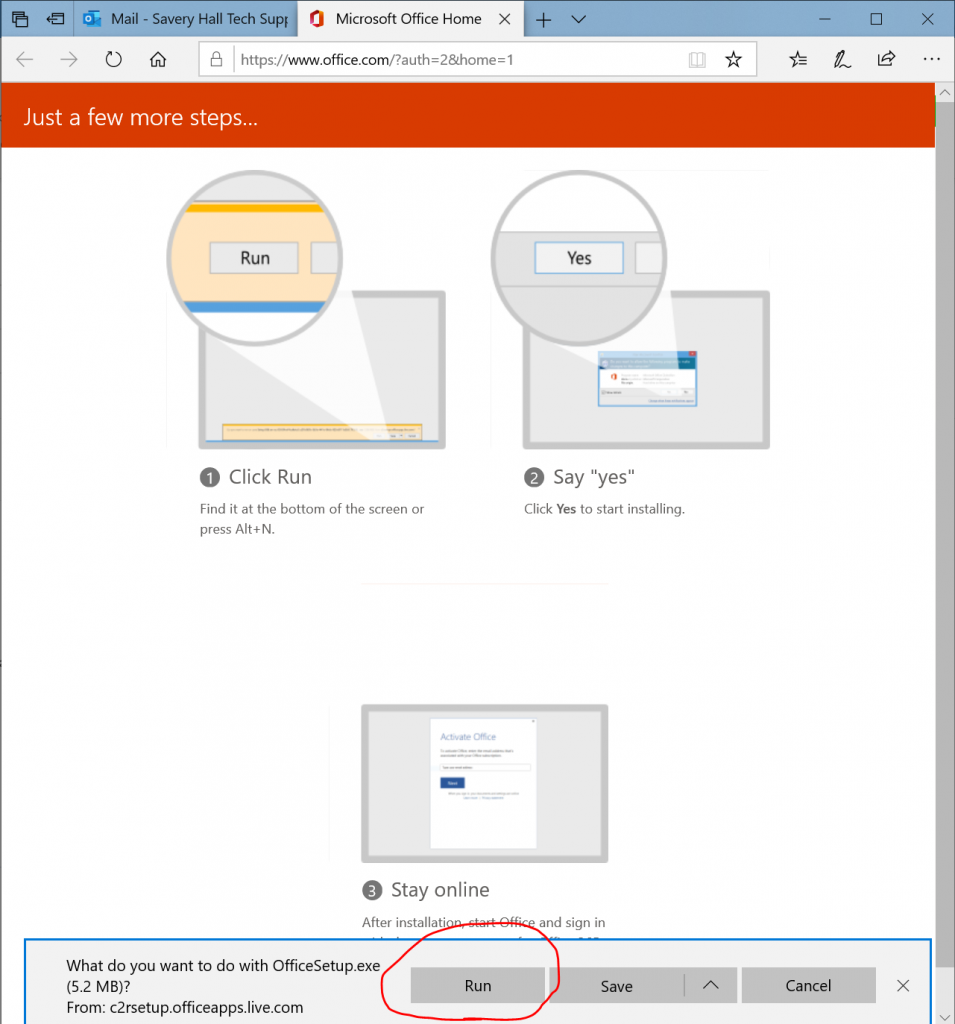 |