| 1. Go to: my.uw.edu
Click on: “Manage UW NetID Resources” (see below) |
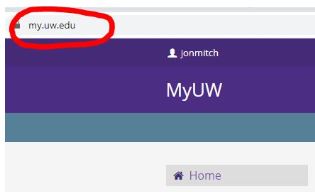 |
 |
| 2. Click on: UW Email Forwarding
(See below) |
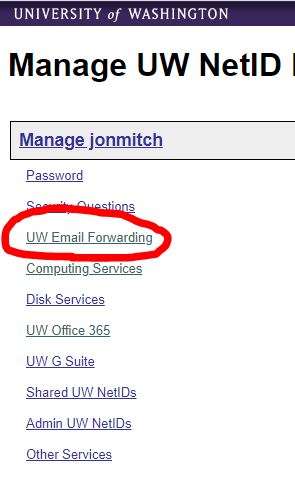 |
| 3. Click on the radio button for preferred email type (Office 365 or gmail)
Click “OK” (see below) |
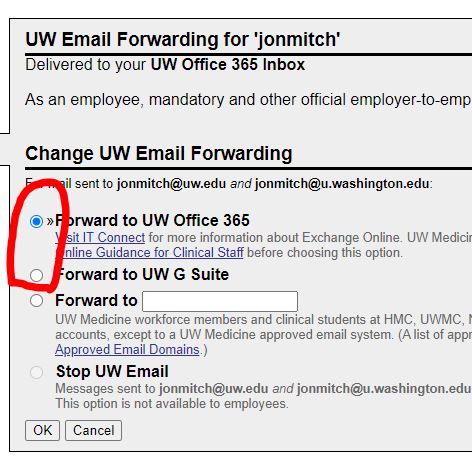 |
| Email web interfaces:
Office 365 – outlook.office365.com Gmail – gmail.uw.edu |