Open a Web browser and go here:
https://uwnetid-my.sharepoint.com
Sign in with NETID and Password
Locate the Shared Library you would like to sync (see below)
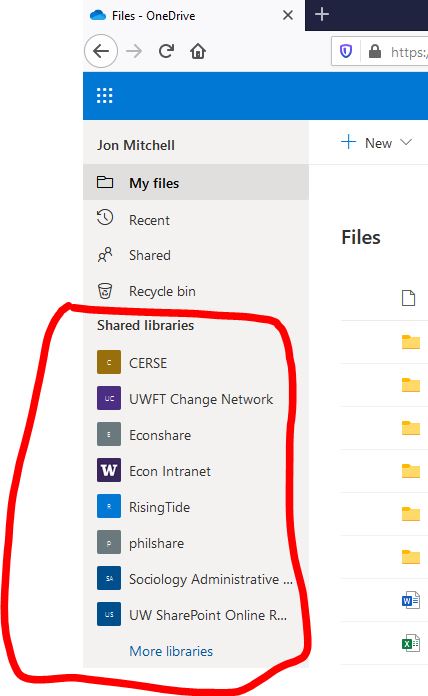 |
Click on the “documents” folder
Click “Sync”
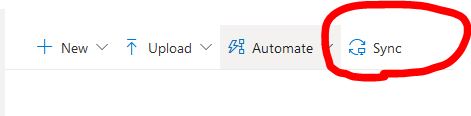 |
It might prompt you to switch or use OneDrive. Click yes/agree.
Once it finishes syncing you can see the sharepoint folders/files in file explorer.
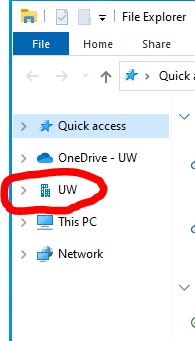 |