If you are off campus, you will need to first install/connect to the UW VPN. Once you are connected to the VPN, you can connect to your office computer.
*** https://itconnect.uw.edu/connect/uw-networks/about-husky-onnet/ ***
-
-
-
- Open Remote Desktop Client
- Enter YOUR IP ADDRESS (xxx.xxx.xxx.xxx) in the computer: box (see below)
- Enter “NETID\your netid” in the User name: box (see below)
- Click Connect
- A box will popup prompting for a password. Enter your password and hit “ok”
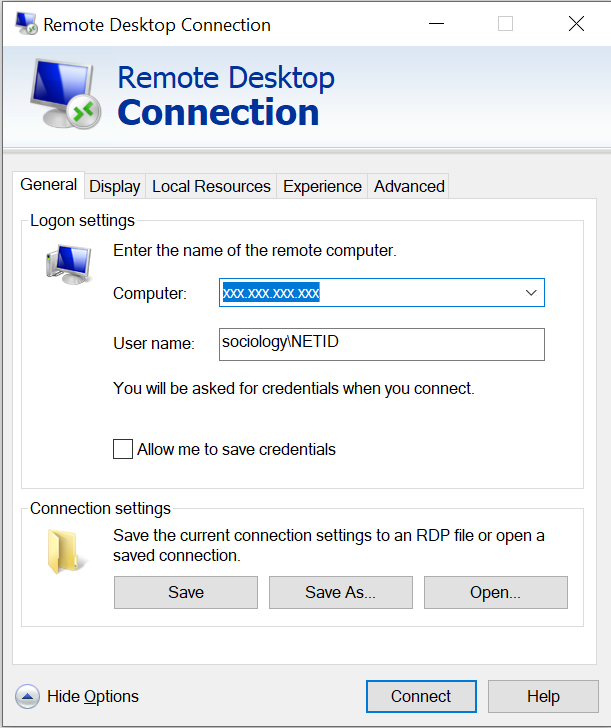
-
-