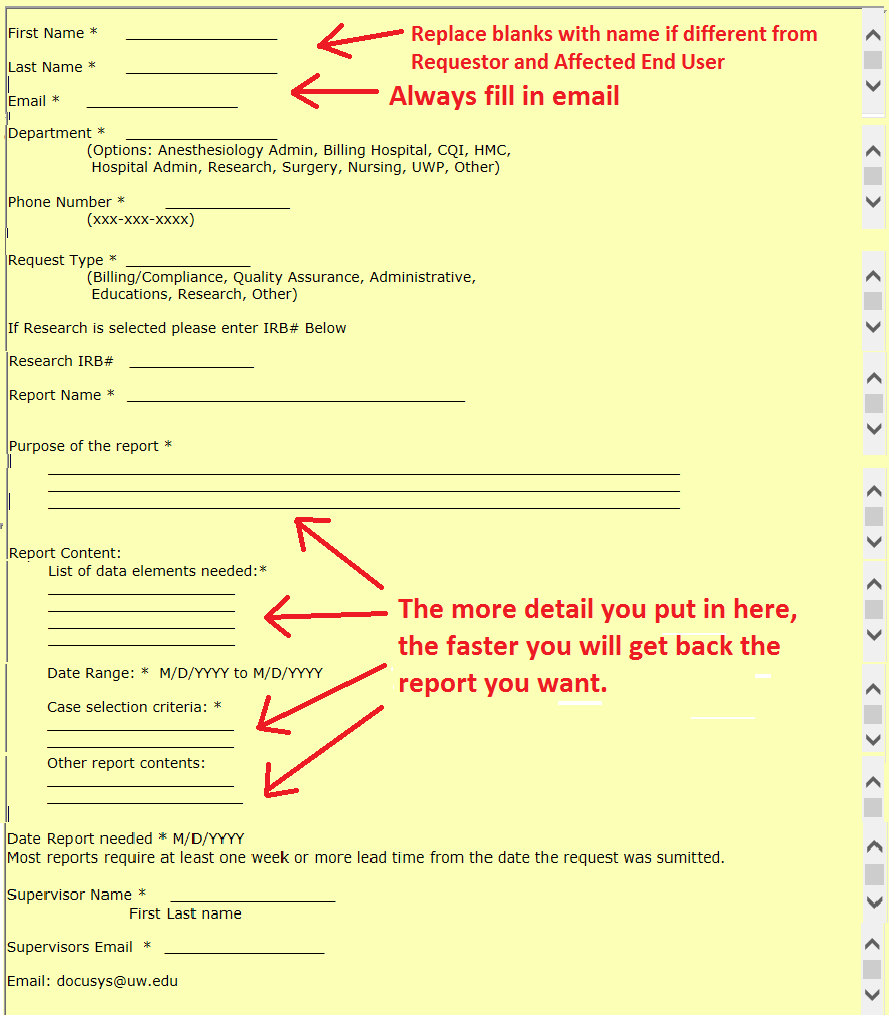AIMS Support Website
PHONE: 206.543.7012
EMAIL: Docusys@uw.edu
Requesting Anesthesia Reports
If you can't find the data you want in an existing report on the AIMS Reports page, please use the UWMC AIMS Clinical Custom Report Request Form to ask for a new report. Log in with your AMC account, then:
-
Fill in the top section: who you are (Requester, Affected End User), and where you work (Reporting Location and Reporting Department).
-
Fill in the Report Description near the bottom to say what you want.
-
Click the Save button at the top of the page to send in the request.
Top of form:
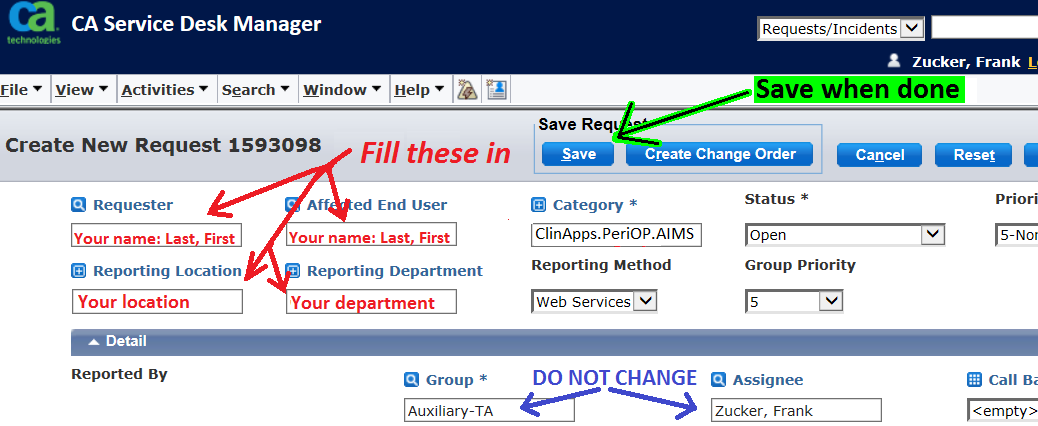
-
Requestor and Affected End User are usually your name, in the format “Last, First.”
-
Leave Category alone unless you want data transfer to a different computer system.
-
Leave Group and assignee alone, so that the request goes to the right person.
Bottom of form:
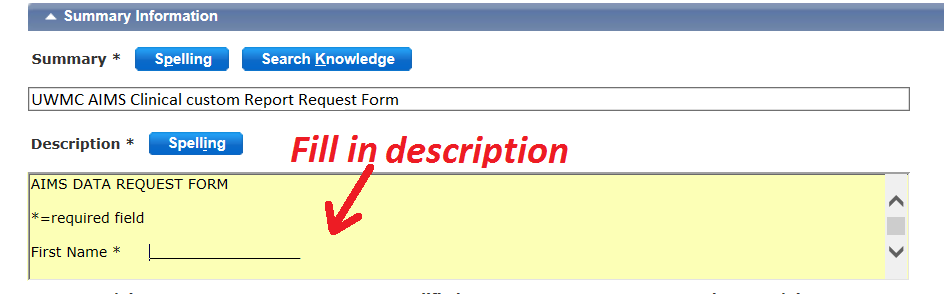
Scroll down to fill in the rest of the Description (see below for the full form). Please fill in all the blanks you can: the more detail you give us, the faster we'll be able to give you the report you want.
The subfields within Description are: