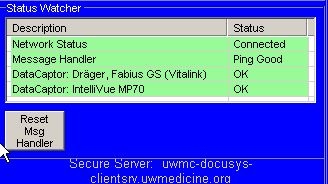AIMS Support Website
PHONE:206.598.8877 OPT. 1
EMAIL: Docusys@uw.edu
Name will not show on record after "Sign In" or "Badge Scan"
This usually happens when communication is NOT proper between the PC and the Server. When starting up docusys make sure you wait for “status” to turn green.”This can be seen on the main Docusys Screen.”
Go to “Manual Entry” Click “Force Update from Server” button (bottom right on the Manual Entry screen)
If the above step does not work, Exit Docusafe application, restart it. Log in again and select the patient. Continue charting.
Make sure you hit the force update to ensure communication with SAM.