FoaXformDisplay : Object
 Extension
Extension
 Extension
ExtensionDescription
An interface to view the imaging characteristics of a soundfield after being transformed by a custom matrix, an FoaXformerMatrix, or a chain of transforms. The resultant transform matrix can be auditioned, through an embeded FoaAudition, and parameters may be changed in real-time.
See Understanding the Transform Display below.
Class Methods
FoaXformDisplay.new(numDisplayPoints: 12)
Arguments:
| numDisplayPoints |
The number of points arrayed around the soundfield circle, which represent incoming planewaves spaced evenly around the horizontal plane. |
Inherited class methods
Instance Methods
.chain
Returns the current FoaMatrixChain, the output of which is displayed.
.curXformMatrix
Returns the resultant Matrix from the transform chain.
.free
Clean up the windows and free resources on the server.
Inherited instance methods
Understanding the Transform Display
The transform display shows points which represent incoming planewaves from many directions evenly spaced across the horizontal plane. As you adjust your transforms, these planewaves are warped in both arrival direction and perceived directivity, depending on the transforms chosen. Gain, arrival direction, and directivity are linked and often change together.
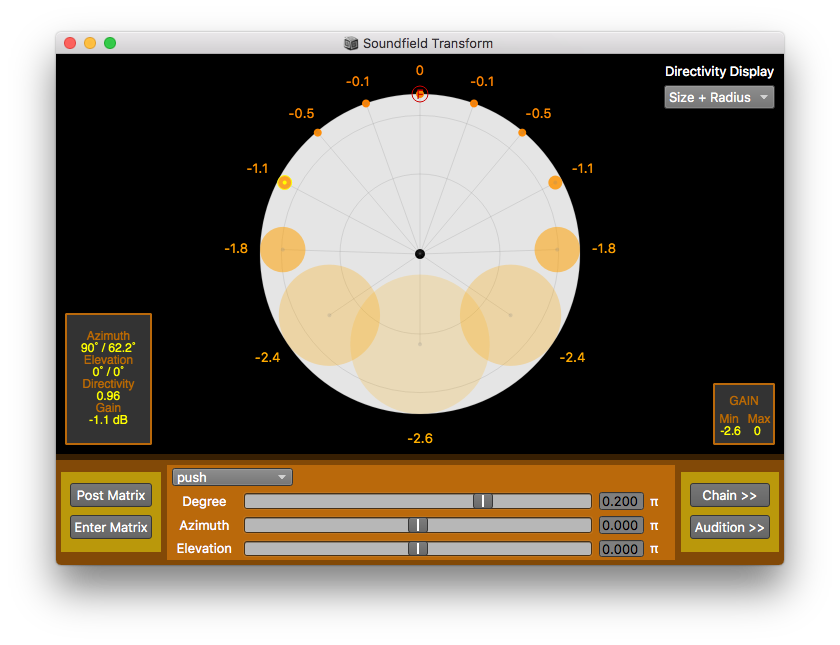
Gain
Gain1 changes are indicated by the color of the planewave dots, where increasing gain causes a warmer shift (toward red) and attenuation causes a cooler shift (toward blue). The gain is also listed next to the point to show specifically how sound from that initial arrival direction changes gain. When the display is set to "Radius Only", the gain value follows the point. The max and min gain values across all of the planewave probes are listed in the bottom right, which is useful to see the range of the transformed gain in the new spatial image. This is also useful to spot if the transform(s) are going to drive your soundfield to clip, or if you need to re-normalize your soundfield at the tail of a transform chain (with the Gain "transform").
Angular Warping
Many transforms will warp your soundfield so that a sound originally approaching from one direction appears to arrive from a different direction after the transform has been applied. Notice how the points change their angular position as you change your transform parameters. As points spread apart, the original image in that direction will widen, and as points gather together, the spatial image collapses in that direction. Note though that the angular change is often accompanied by a change in gain and/or directivity.
For example, Zoom, Focus, and Dominate warp the image in the direction of the transform while also imposing a gain differential. Push and Press, on the other hand, warp the image in the direction of the transform while maintaining the gains, at the "cost" of decreasing directivity in the direction opposite of the transform.
For convenience, the azimuth point representing the front of the original soundfield, 0 degrees arrival, is marked by a red circle so you can track it's orientation after it has been transformed.
Directivity
A point at the edge of the circle represents a planewave arriving from the specified azimuth. As a point approachs the me middle of the soundfield display, it loses directivity.2
A point inside the circle is NOT sound moving inside the perimeter of your loudspeaker array. Rather, it represents a sound with less directivity. I.e. a directivity of zero, at the center of the circle, has no perceived arrival direction. This effect is illustrated graphically by an increased size and transparency of the planewave circle. This representation can be turned off with the dropdown menu at the top right for a clearer view of the angular distortion of the original soundfield. In this case directivity is shown only by the distance from the center of the display.
Inspecting the transform matrix and providing a custom matrix
The Post Matrix button will show you the resultant matrix from your transform or transform chain. You can manually alter it and click Evaluate to update the display. You can enter your own matrix to visualize and audition using the Enter Matrix button. You may also enter code that returns a Matrix or FoaXformerMatrix.
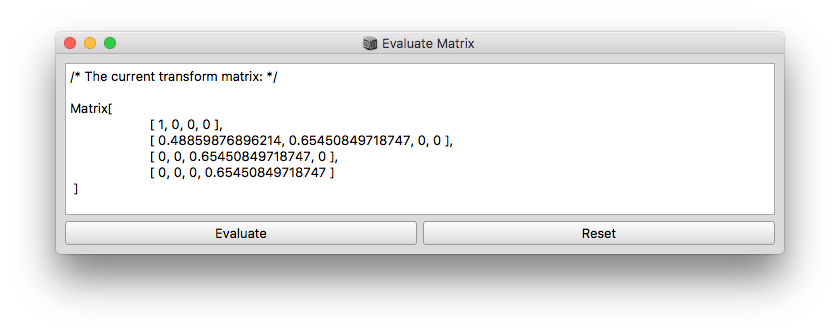
Auditioning
The Audition button will bring up an FoaAudition window so you can play your own b-format soundfile, live sound (via a Bus), or test signals through the transform matrix and change its parameters in real-time.
Examples
link::Classes/FoaXformDisplay::