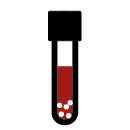Overview
Welcome to the Viral Load Monitoring training. To more effectively monitor HIV clients, Zimbabwe has adopted viral load testing to monitor ART treatment outcomes. This training will explain the different algorithms that provide guidance on when to test viral load and what kind of counselling and treatment to provide based on the results.
Session 1 provides an overview of viral load monitoring in Zimbabwe. Session 2 covers sample collection and packaging. In session 3, you’ll learn how to interpret test results and what to do for clients with high viral load. Session 4 discusses drug resistance and second-line therapy. Finally, in session 5, you’ll learn about viral load monitoring for pregnant women, children, and adolescents.
About this Course
The Viral Load Monitoring training is designed to build the capacity of health care workers (HCW) to conduct viral load monitoring and enhanced adherence counselling using Zimbabwe national guidelines. This course uses a blended-learning model. A short classroom session is combined with self-study e-learning on a tablet and participation in a WhatsApp discussion group.
This tablet is on loan and to be used in conjunction with the workbook provided. After you have completed the course, the tablet will be returned. The workbook is yours to keep. Although this training is primarily self-study, it’s expected that you will attend face-to-face sessions at the beginning and end of the training, and engage in the WhatsApp discussion group.
Course Objectives
After completing this course, you will be able to:
- Explain what viral load (VL) is and why it’s important to use it to monitor clients with HIV
- Know when to test a client’s VL
- Identify the causes of high VL
- Describe how to treat clients with high VL
- Correctly fill out a VL request form
- Describe how to collect specimens using plasma and DBS methods
- Interpret VL results
- Provide enhanced adherence counselling
- Describe HIV drug resistance
Course Materials and Structure
All of the learning materials are loaded on this tablet, so you won’t need an internet connection. You’ll also be provided with a hard copy workbook to fill in answers and take notes.
Most resources are included on the tablet. These national documents should be accessible at your worksite as well.
To help you keep up with the course and materials, the self-study tips below have strategies for learning successfully in a self-study environment.
You will need about 2-3 hours to complete all of the learning activities for each session. You’ll be given a course pre-test and post-test to assess your learning at the initial and final face-to-face meetings.
How to Use
The main page shows buttons listing session topics. On each session page, there are Learning Activities for you to complete.
Types of learning activities are as follows:
| Readings | |
| Video | |
| Self-reflection questions | |
| Case studies are fictitious clients based on real-life situations | |
| Pre- and post- session quizzes and knowledge checks |
The case studies and knowledge check activities use a few different types of questions. You will see multiple choice, true/false, matching, sequencing, and questions that ask you to write out responses in your workbook. All of the questions have the correct answers in the feedback on the tablet. After you select your answer, click on the “feedback” button to find out whether your answers are correct and to read important additional information. If you want to change your answer choice, you can click on the “clear” button and redo your answer.
The session pretests will show you which questions you got correct or incorrect. These pretests will help you know what content you should pay close attention to. The posttests will give feedback on what the correct answers are. Neither the session pretests nor the session posttests are tracked.
Self-study Tips
Learning at your own at your own pace may be a new experience. Self-study requires a different set of skills and techniques than learning in a classroom environment. For some people, learning at their own pace may be challenging at first. However, self-paced e-learning has many advantages, including allowing you to learn whenever and wherever is convenient.
We have compiled some tips to help you in the e-learning portion of this course.
Motivation
Understand what is expected of you and commit to keeping up with going through the content.
Take responsibility for your own learning. It is up to you to succeed! Some of the questions ask you to write down answers in your workbook and then tap a button to compare your answer to an expert’s. Although it might be tempting to skip writing in your workbook, taking the time to write down your answer will help you practice concepts and help you learn more deeply. This is also true for the self-reflection questions.
Time
A typical e-learning course takes more time than an in-person class.
Plan to spend at least two to three hours per session going through that session's tablet learning activities. It can be overwhelming and difficult to find time if you wait until the last week to go through all the activities.
One way to manage your time is to set aside specific blocks of time to work. Ask your family to respect the times that you are "in class".
Be sure to take breaks if you need to. This will help maintain your concentration. Stretch. Eat.
Workspace
Designate a space to study. Is it comfortable (but not so comfortable that you fall asleep)? Is it quiet? Can you concentrate?
Technology
Get familiar and comfortable using your tablet. Tap on resource links and navigate forward and back through content. Remember to keep the tablet charged.
Assistance
Ask questions if you have problems by contacting I-TECH at +263 782 708 188.
Contact information
Call, SMS, or WhatsApp: I-TECH at +263 782 708 188
The United States President’s Emergency Plan for AIDS Relief (PEPFAR) through the International Training and Education Center for Health (I-TECH) has provided financial support for the development of this training.