

Importing lists
Two types of modifiable lists exist:
- "Central" lists that are saved as part of the database structure file (identified by a "©" in the list of modifiable lists). Distributing a copy of the database structure file would include these lists. It is important to recognize that there are only a limited number of central lists in the structure file.
- Lists stored as LargeObject records in the data file.
A list can be created or modified in a word processor or a spreadsheet program and saved as a text document. The list can then be imported and interpreted by Otobase. These lists can be replaced by importing updated versions.
Note: In the case of a list in a LargeObject record that is being shared by a multi-cen- ter clinical study, the originator of the list should use the Import\Export > Admin- Only Export function to export the list as a TRANSFER type document. The resulting file can then be distributed and imported in a more efficient, error-resistant fashion using the Import TRANSFER Doc item on the administrator menu bar (see Importing TRANSFER documents). It can also be encrypted/decrypted.Each item in a list must have a unique reference number. Lists can be imported with or without special item references. If item references are not included in the imported text file, Otobase will generate a unique item reference for the list item. The item reference number is a long integer (+/- 2,147,483,647). This allows the creation of special lists that include item numbers such as CPT codes in the tumor surgery list (see the ASPO Otobase User Guide).
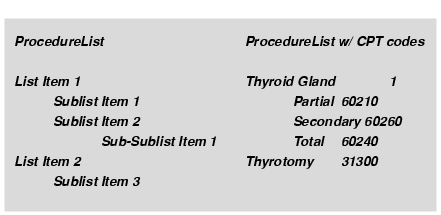
TEXT documents being imported must follow a predetermined format. The first line of the TEXT document must include the name of the list by itself ("ProcedureList" in the example above). In the case of multiple version lists the first line includes the "ListFamilyName$ListName." The second line must be blank. Place the first list item on the third line of the text file. Put one tab before sublist items (in the "Procedure List" example below, the sublist items are Sublist Item 1, Sublist Item 2). The second sublist item has its own sub-sublist (Sub-Sublist Item 1). Precede sub-sublist items with two tabs. You can define up to six levels of sublists. The name of the list and any list items can be up to 255 characters in length. The example list includes CPT codes for the list items. The CPT codes are preceded by a single tab separating them from the list item's text.
To import a new list
- After creating a list, select Import/Export > Import List from the administrator menu bar.
- Specify where the list is to be saved by choosing "As a central list" or "As a database record" from the dialog.
- From the same dialog, choose whether the list includes item references.
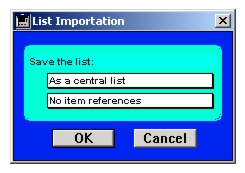
- Click OK and an Open dialog displays allowing you to select the text document containing the new list for import.
- Verify whether the list replaces an existing list.
|
Otobase Otobase Web Site Voice: (206) 221-2430 Fax: (206) 221-5152 otobase@u.washington.edu |