

Exporting/importing modifiable items, Version 2.5 or newer
If you are upgrading from version 2.5 or newer, the process of exporting modifiable items and reimporting them into the new version has been simplified.
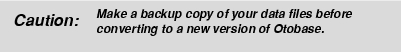 To move modifiable lists into a new version (Version 2.5 or newer)
To move modifiable lists into a new version (Version 2.5 or newer)
- In your current version of Otobase, switch to the administrator menu bar (Data Manager > Administrator Menu Bar), then select Clean Ups > Export for Upgrade.
- Read the Confirm dialog, then click OK.
An Alert displays, telling you that an export file has been created. This file contains all the central modifiable lists. The Alert also shows the location of the file on your computer (for example, C:\WINNT\OTBEC\file name.TMP).- Click OK.
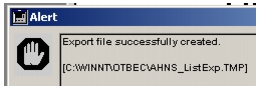
- Install the new version of Otobase.
- From the administrator menu bar in the new version, select Clean Ups > Import for New Version.
- Read the Confirm dialog, then click OK.
A Lists to be Imported dialog appears.- Click OK.
|
Otobase Otobase Web Site Voice: (206) 221-2430 Fax: (206) 221-5152 otobase@u.washington.edu |