

Export/Grouped Export
Selecting this preference item allows users to do the following, depending on their access privileges:
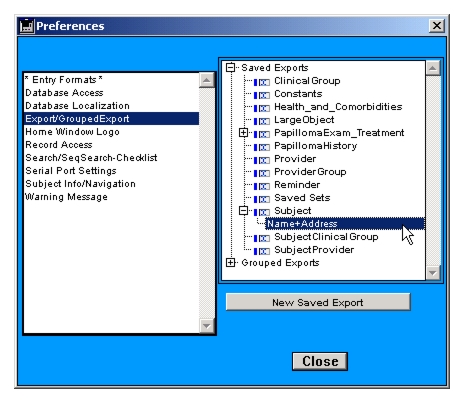
Opening the Saved Exports sublist will reveal all available tables. Clicking on a table name will enable the New Saved Export button for creating a Saved Export, which will belong to the selected master table. Table names with plus signs (Windows) or arrows (Mac) have a sublist consisting of any existing Saved Exports for that table. For details on creating a Saved Export, see Saving/loading exports as database recordsSaving/loading exports as database records.
|
Otobase Otobase Web Site Voice: (206) 221-2430 Fax: (206) 221-5152 otobase@u.washington.edu |