

Viewing Clinical Group records
The Clinical Group Information form allows administrators, subadministrators and group administrators to view and update Clinical Group records. The form is also an important hub used to set up and carry out many of the key functions needed to operate a multi-site clinical study, including:
For a complete overview of the steps needed to set up a multi-site clinical trial, see the Otobase clinical trials manual.
To view Clinical Group records
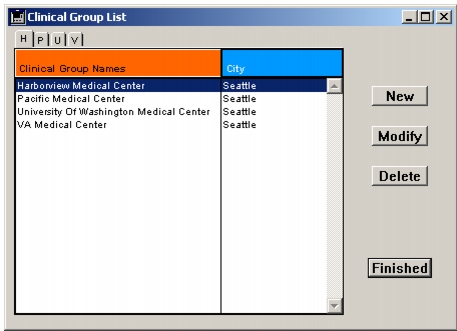
- Select File > Clinical Group Info.
For administrators or subadministrators, the Clinical Group List form appears, with a list of all Clinical Groups and buttons to add, modify or delete groups. Group administrators will be presented with the list of Clinical Groups they administrate, and providers will see groups of which they are members.- Open the Clinical Group Information form by double-clicking on a group name in the list, or selecting the name and clicking Modify. Clicking New opens a New Clinical Group form.
A new Clinical Group record requires a full name and a List Name. The List Name needs to be unique.
The List Name appears in the Subject List and is also used to automate encryption and e-mail exporting/importing features. The administrator may have specified other checklist items (see Creating Checklists).
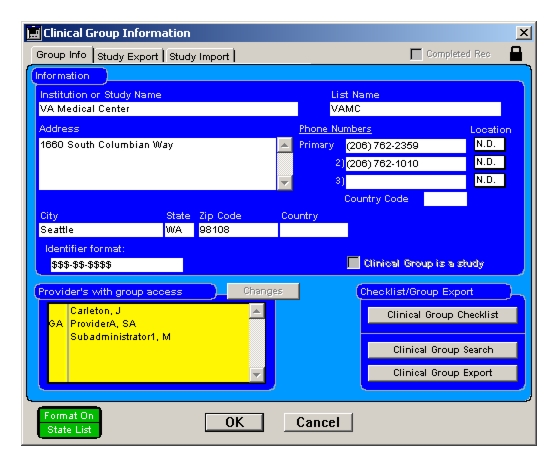
|
Otobase Otobase Web Site Voice: (206) 221-2430 Fax: (206) 221-5152 otobase@u.washington.edu |