

Using the Provider form
The administrator or a subadministrator can open an existing provider record by double-clicking on a provider name in the Provider List, or by clicking a name and selecting Modify. This opens a Provider Information form. Clicking New opens a New Provider form.
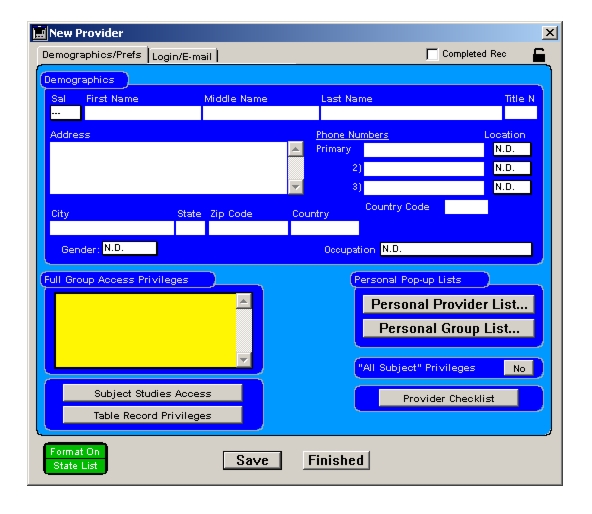
Both provider forms have two tabs, Demographics/Prefs and Login/E-mail. A new provider record requires a first name and a last name. The administrator may have specified other checklist items Creating Checklists. Enter data by using standard text entry and pop-up menus.
Note: To change an existing Provider record, you must unlock the form by clicking on the black closed lock. For more information, see Unlocking forms.Demographics/Prefs
The first tab of the Provider Information form is for entering basic demographic information as well as information about Clinical Groups and access privileges.
|
Otobase Otobase Web Site Voice: (206) 221-2430 Fax: (206) 221-5152 otobase@u.washington.edu |