It’s becoming more and more popular these days to use <a> element in place of the <button> element. This reduces accessibility. Some themes put an <a> element and give it styles to look like a button, but a visually impaired person using a screen reader can’t see those styles and the screen reader access it […]
Category: Web
Use HTML5 Semantic elements
HTML5 introduced useful semantic elements like, , , , , ,and . The sad part is, many WordPress themes still use the generic element where one of the semantic elements could be used. Using semantic elements gives your content meaning. For example, if you write the header of a section inside an element, then a […]
Visible Outline Focus
When we navigate a website using “Tab” key, the active element will display a dashed border around it. This helps identify the currently selected element. Many WordPress themes disable this functionality. It is recommended to keep this functionality enabled because it helps the user identify which element is selected when the user hits “Tab” or […]
Skip links
Commonly header, navigation bar, and CTA are placed above the main content in websites. As a result, a keyboard user might have to press “Tab” key multiple times before reaching the main section. People using screen readers also face the same problem. A skip link is the first link of the page. When the “skip […]