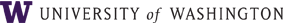Sophos Anti-Virus Software - for UW Computer Support Staff
Sophos Endpoint Security and Control is the UW's new centrally licensed anti-virus/anti-malware software product. Sophos offers encryption, endpoint security, Web, email, and network access control solutions.
The UW license of McAfee expired on March 31, 2010. You must uninstall all McAfee products (installed under the UW's site license) from systems under your control, and install the Sophos product. Systems with McAfee installed from the UW site license on or after April 1, 2010, will be out of compliance. If we can help answer any questions, please send email to help@uw.edu .
- The information on this page is intended for UW computer support staff. For general information about the UW license of Sophos software, including how to get the software to protect workstations itself, see: UWare/Sophos
- Information included on this page:
- Higher-level Support From Sophos
- What is "higher-level support"
- How to register for higher-level support
- Contacts and License
Information for Higher-level Support
- Restricted to those registered for
higher-level support
- Getting the Enterprise Console
Software
- Restricted to those registered for
higher-level support
- Details about Unix Support
- Restricted to those registered for
higher-level support
- Getting Help:
- Licensing Questions
Higher-level Support From Sophos
The UW license of Sophos products includes a feature to allow the UW to register a limited number of people who are involved with active, high level, technical support of the Sophos products at the UW.
What is "higher-level" support?
Those registered can submit questions to Sophos for a higher-level
of support, going more quickly to Sophos senior technical staff. They will
also be allowed access to advanced Sophos software such as the "Enterprise
Console". In addition, we have created a local (to the UW) email
distribution list automatically tied to the registration list to
facilitate discussion of issues regarding use of Sophos products at the
UW, especially sharing of any information that might result from raising a
"higher-level" support issue with Sophos technical staff.
Registration for higher-level support at the UW is managed in a distributed fashion. Deans, Chairs, Computing Directors, Managers of computing support organizations or those nominated for this responsibility within their organizations can, and should, request the ability to add (and remove) individuals from their own organization to the list. Therefore, if you think you should be on the list yourself, you need only check with your own local management to be added. If you aren't sure who in your organization may be a list manager, find a link to the list of the current managers below, if you see someone in your organization, that's probably the person to ask!
List of Sophos Tech List Managers here
If you are yourself one of those people that should be a manager for the Sophos "Higher Level Support" list, and don't yet have that ability, please contact UWare Licensing (see "Getting Help" below).
Once enabled as a "list manager" you can add (and remove) people from the "tech list" using:
Sophos Tech List here
Contacts and License Information for
Higher-level Support
This information is restricted to those
officially registered for higher-level support at the UWContact and License info here
Getting the Enterprise Console Software and Other Support Topics
This information is restricted to those officially registered for higher-level support at the UWGet the Enterprise Console here
Get notes from the UW Dec 2009 class here
Get notes from the UW May 2010 meeting here
Get notes on protecting isolated systems here
Get stand-alone (bootable) scanner here
Details
about Unix Support
This information is restricted to those
officially registered for higher-level support at the UWSupported Kernels contains the list of UNIX kernels supported by Sophos. You will need the UW license account name (e.g, beginning with "em") and password from the "contact and license info" above to access this list.
Getting Help
Licensing Questions
Contact UWare Licensing at help@u.washington.edu or call
206-221-5000.