These email signature templates can be used to create your standard signature for all email communications. It is not necessary to include all contact information or to present it in the exact order shown in the templates below. For example, you may choose to omit pronouns or place them at the bottom of your signature if that is your preference.
Email Signatures
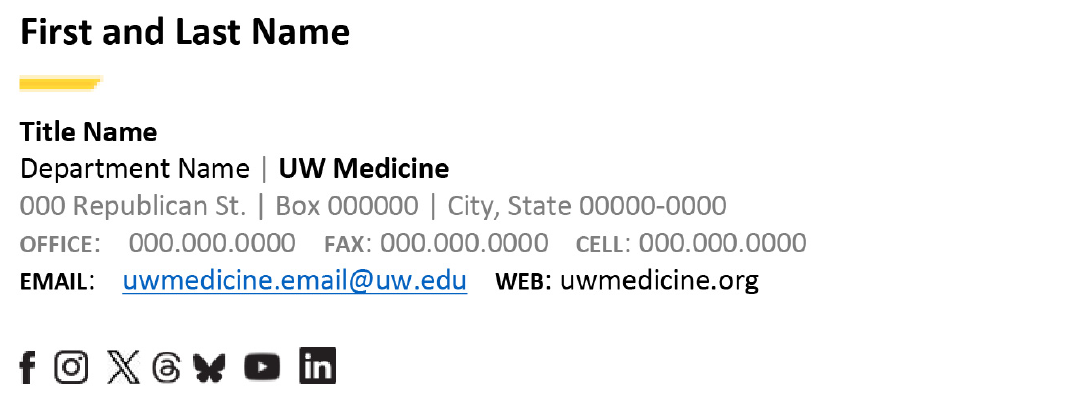
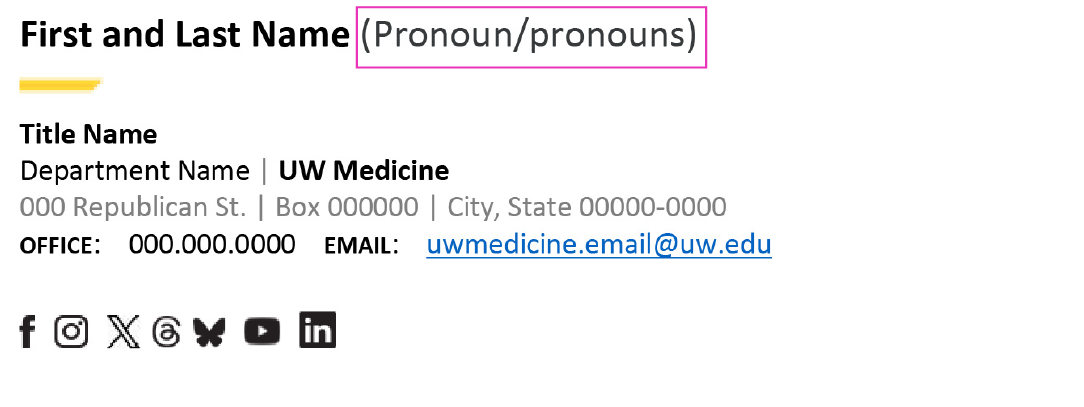
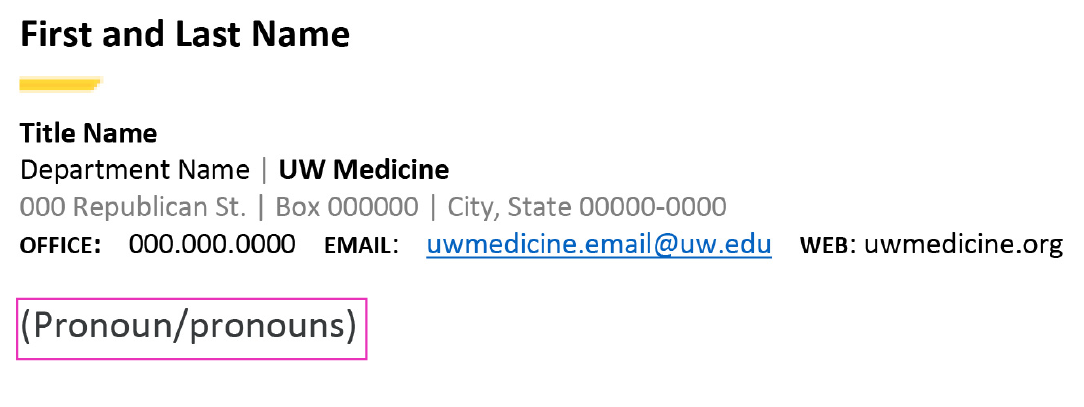
Email signature text only
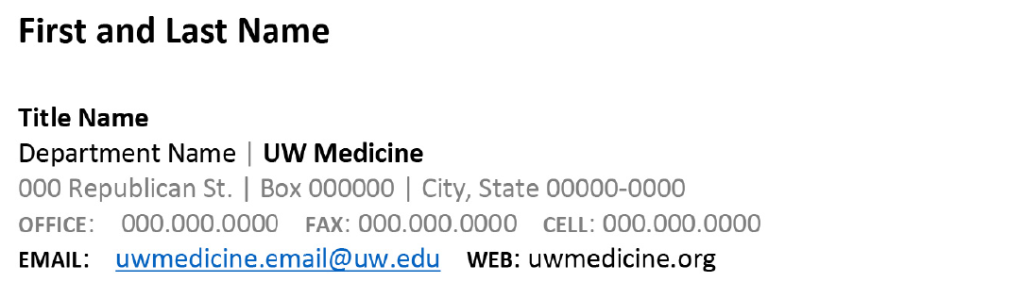
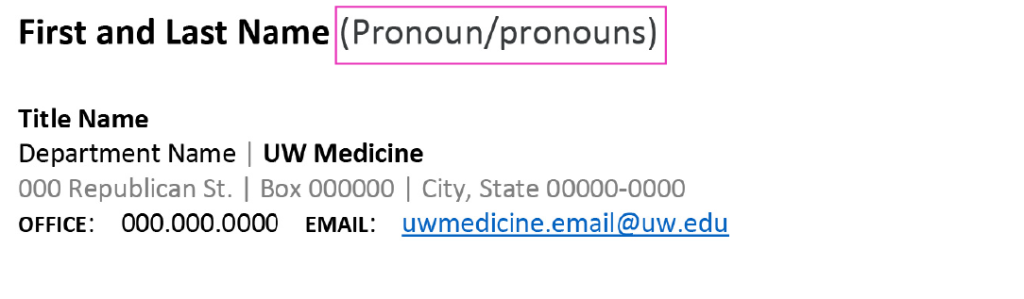

Social media icons for email signature
If the social media icons do not show up after you add your email signature, you can download them and add them to your signature manually.
Email Badges


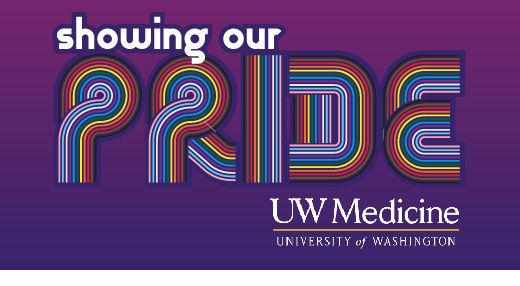
Where to add artwork or badges to the signature
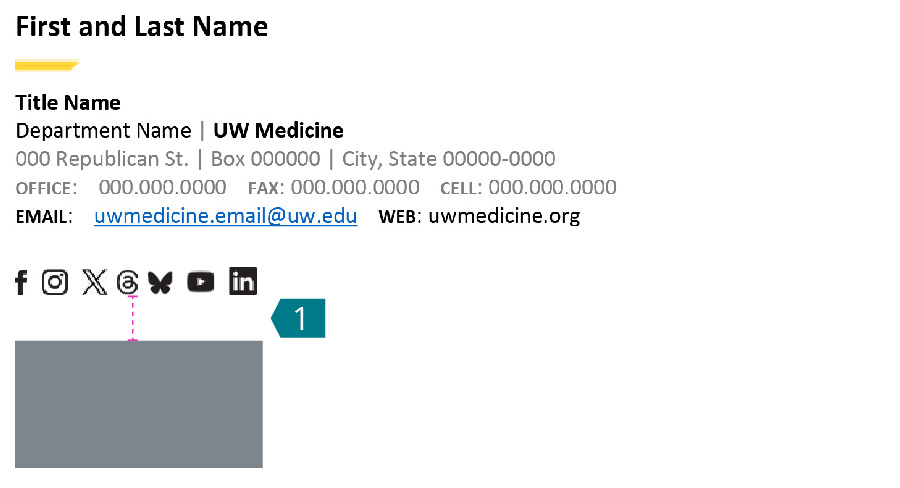
- Hit return to go to the next line.
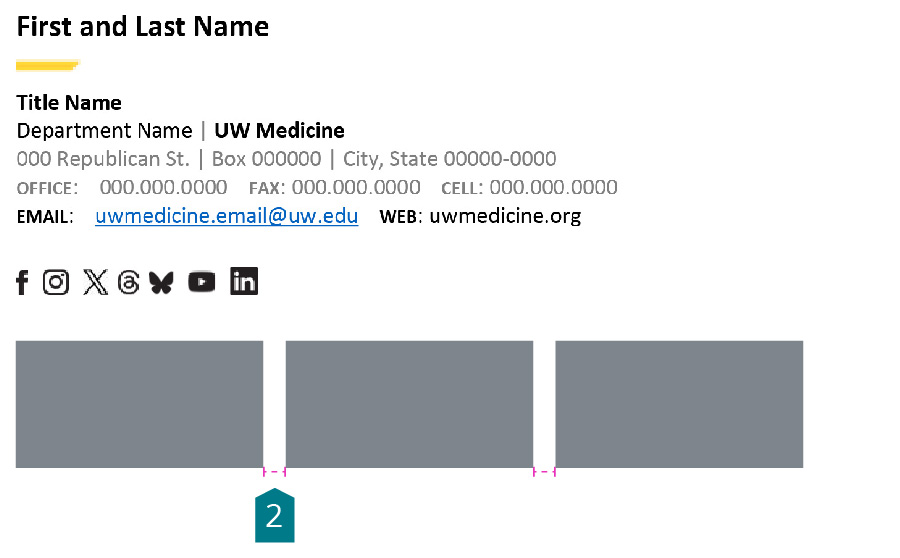
2. Paste graphic, and hit space bar twice between badges.
Email Disclaimer
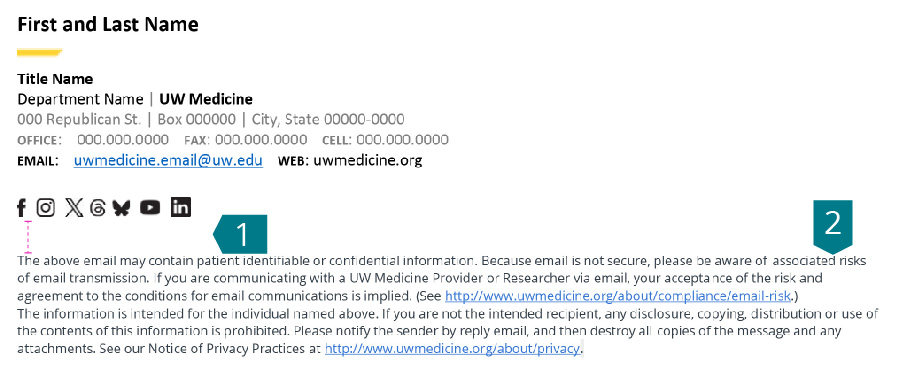
- Hit return to go to the next line.
- Paste disclamer text in 7.5 font size.
Copy and place disclaimer at the bottom of your email signature.
The above email may contain patient identifiable or confidential information. Because email is not secure, please be aware of associated risks of email transmission. If you are communicating with a UW Medicine Provider or Researcher via email, your acceptance of the risk and agreement to the conditions for email communications is implied.
The information is intended for the individual named above. If you are not the intended recipient, any disclosure, copying, distribution or use of the contents of this information is prohibited. Please notify the sender by reply email, and then destroy all copies of the message and any attachments. See our Notice of Privacy Practices.
How to add your signature in Microsoft Outlook
If you need instructions on how to add an email signature, visit one of the following Microsoft Office support pages.

