Overview
A Hero is a large, high-visibility content block placed at the top of a webpage. It typically includes a relevant image, short text, and sometimes buttons.
- Functions as the page’s visual “headline”
- Used only once, and only at the top of a page
- Optional—many pages begin with headline text instead
- Designed to orient users quickly to the page’s purpose
Please visit the guide entries for Split-Screen Hero and Text-Based Hero to read more specific information on the two component variants.
Heroes Usage Guidelines
When to Use
- Use at the top of a webpage to create a strong visual impression
- Use to introduce a key message
- Use to highlight a primary action (“Apply Now”, “Make an Appointment”)
- Use to provide immediate context for the page’s purpose to a user
When to Avoid
- Do not use if the content is too brief to warrant a dedicated hero section.
- Avoid when users need to quickly scan and access information above the fold without distractions.
- Avoid when there isn’t a strong visual or clear, strategic message to feature.
- Omit when the page is primarily transactional and users need to complete their tasks as efficiently as possible:
- Portals where fast access and login are crucial.
- Internal tools such as scheduling, search tools, search results, or dashboards.
- Lead capture pages
- Download pages
Component Types
Split-Screen Hero
Purpose: The more commonly used Hero type. The split-hero features an image, supporting text, and optional buttons. It’s a versatile, balanced layout that works well for most page types.
Best Used: On most pages
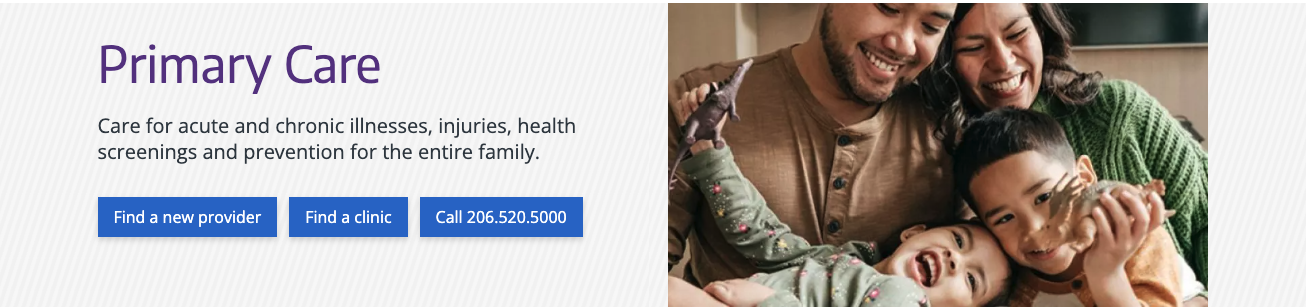
For guidance on styling, guidelines, layout, and content, please visit Split-Screen Hero.
Text-Based Hero
Purpose: Used on landing and directory pages to foreground key messaging. Text-based heroes feature a large white content block over a full-width image. It includes a headline and subtitle, but does not contain buttons.
Best Used: When text – not an action or an image – is the primary anchor for the page.
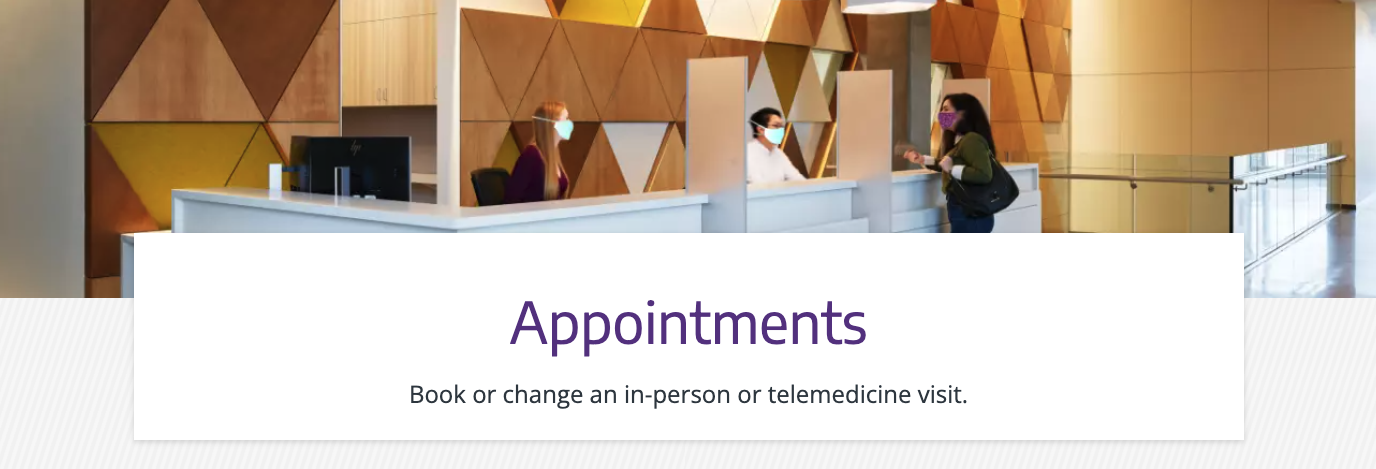
For guidance on styling, guidelines, layout, and content, please visit Text-Based Hero.
Support
If you want support on the best way to organize information on a webpage, improve accessibility and user experience, or need guidance on following the website’s content and style guidelines, contact the Digital Experience team.
If you want to know the technical specifications of a component or want to know how a particular website feature works behind the scenes, visit the Component Library or contact the WebOps team.

