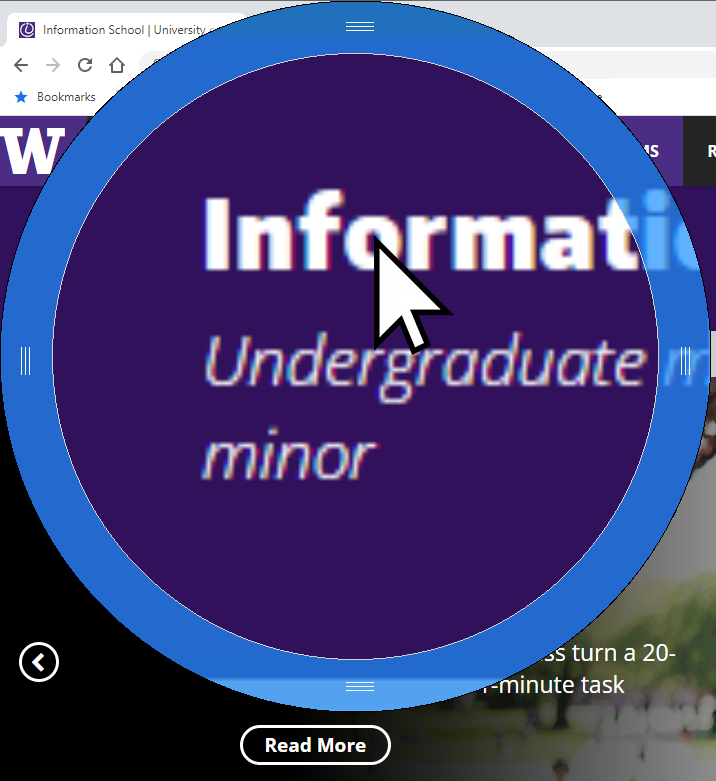
|
| Click to enlarge |
Pointing Magnifier 3
Jacob O. Wobbrock, Ph.D. [contact]
Leah Findlater, Ph.D.
Alexis Hiniker, Ph.D.
Alex Jansen
University of Washington
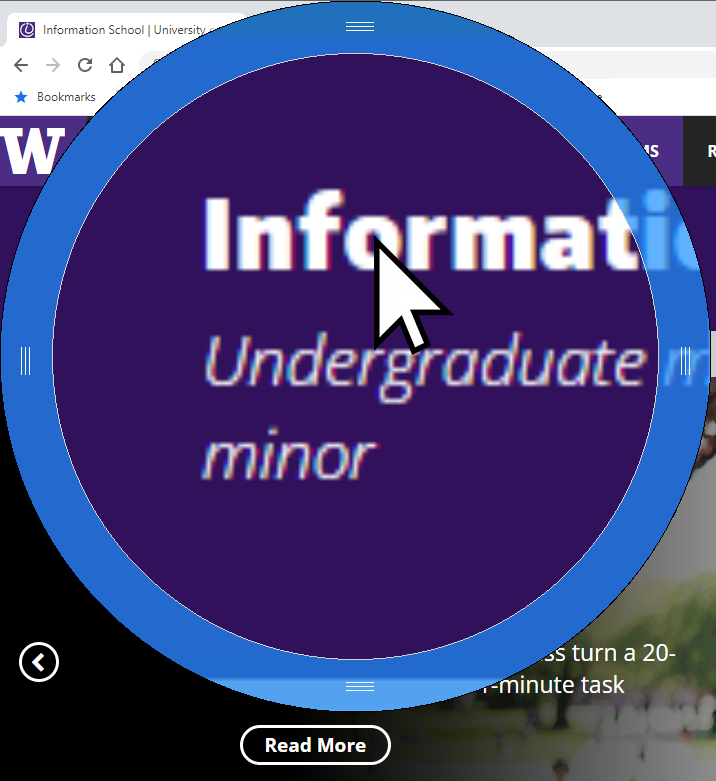
|
| Click to enlarge |
Pointing Magnifier 3
Jacob O. Wobbrock, Ph.D. [contact]
Leah Findlater, Ph.D.
Alexis Hiniker, Ph.D.
Alex Jansen
University of Washington
Download
Current Version 3.2.2.30131
You can choose to run the PM3.msi installer, or just download the PM3.zip file and unzip it. Inside, you will find the PM3.exe file, which can be run directly. If you choose to use the PM3.msi installer, note that you might see a Microsoft Defender warning when you install. This is expected until the installer builds reputation with Microsoft. You can proceed to install it anyway—we promise no harm will come!
The Pointing Magnifier 3 runs on the Microsoft .NET 4.8 Framework. After installing the application or unzipping the ZIP file, if the program does not run properly, you might need to Download the .NET 4.8 Runtime. (This should only be necessary on Windows computers that have not been updated via Windows Update.)
This software is distributed for non-commercial use under the New BSD License agreement. For commercial use, please contact Prof. Wobbrock at wobbrock@uw.edu.
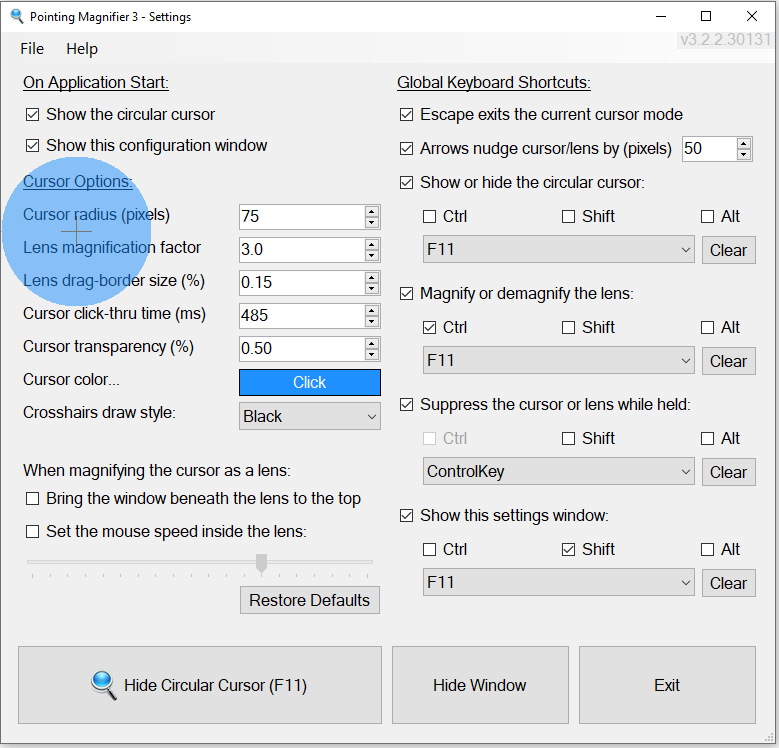
|
| Click to enlarge |
About PM3 (What's new!) (Known issues)
The Pointing Magnifier is a cursor replacement designed to reduce the need for fine motor control. It is also useful in getting a close look at any region of the screen without losing the surrounding context, which has been useful to graphic designers and people with low vision. With the Pointing Magnifier, the usual mouse cursor is replaced by a semi-transparent circular "area cursor." When the user clicks, the area beneath this circular cursor becomes magnified, as if a lens. Once magnified, the typical mouse cursor arrow appears within the magnified lens, allowing for normal mouse operations, but now on much larger targets.
The Pointing Magnifier supports all button-based actions: clicking, double-clicking, right-clicking, dragging, and button dwelling, both on the cursor itself and within its magnified lens. It does not trigger mouse movement-based events—mouse over, mouse hover, mouse enter, or mouse leave—due to technical limitations.
In version 3 of the Pointing Magnifier, the lens itself can be dragged. It can also be nudged with the arrow keys. In addition, it contains support for multi-monitor displays.
The original Pointing Magnifier was developed in 2010-2011 by Alex Jansen, with lead designer Leah Findlater and supervised by Jacob O. Wobbrock. More than a decade later, numerous feature requests and design improvements have resulted in the creation of the Pointing Magnifier 3 by Jacob O. Wobbrock, with help from Alexis Hiniker. As of version 2, the Pointing Magnifier is a complete rebuild containing no code from version 1. See what's new!
Despite the many improvements of Pointing Magnifier 3, there are still some known issues.
Comparison to Windows Magnifier
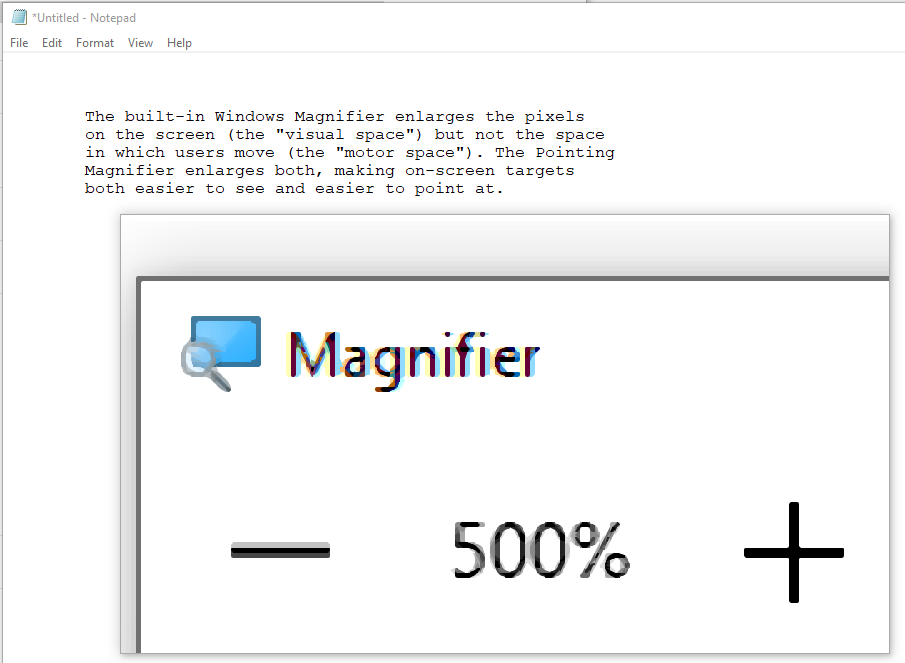
|
| Click to enlarge |
How does the Pointing Magnifier compare to the built-in Windows Magnifier? Windows Magnifier has three modes: lens, docked, and full screen. All three are primarily directed towards people with low vision, as they each make some or all of the screen larger. But they do not make pointing at on-screen targets any easier. In technical terms, the Windows Magnifier magnifies the visual space of the screen, but not the motor space in which the user moves. So on-screen targets are the same size as they always were, even if they look bigger. With the Pointing Magnifier, both the visual space and the motor space are magnified, making on-screen targets not only look bigger to the eye, but feel bigger to the hand. This feature makes pointing at on-screen targets much easier with the Pointing Magnifier.
Interview
Prof. Wobbrock was interviewed on
April 18, 2011 about the original Pointing Magnifier on
Voice of America (*.mp3).
Video Demo
Publications
Jansen, A., Findlater, L. and Wobbrock, J.O. (2011). From the lab to the world: Lessons from extending a pointing technique for real-world use. Extended Abstracts of the ACM Conference on Human Factors in Computing Systems (CHI '11). Vancouver, British Columbia (May 7-12, 2011). New York: ACM Press, pp. 1867-1872. [acm] [poster]
Findlater, L., Jansen, A., Shinohara, K., Dixon, M., Kamb, P., Rakita, J. and Wobbrock, J.O. (2010). Enhanced area cursors: Reducing fine-pointing demands for people with motor impairments. Proceedings of the ACM Symposium on User Interface Software and Technology (UIST '10). New York, NY (October 3-6, 2010). New York: ACM Press, pp. 153-162. [acm] [youtube]
Acknowledgements
This work was supported in part by the National Science Foundation under grant IIS-0811063. Any opinions, findings, conclusions or recommendations expressed in this work are those of the authors and do not necessarily reflect those of the National Science Foundation.
Copyright © 2011-2022 Jacob O. Wobbrock. All rights reserved.
Last updated October 3, 2022.