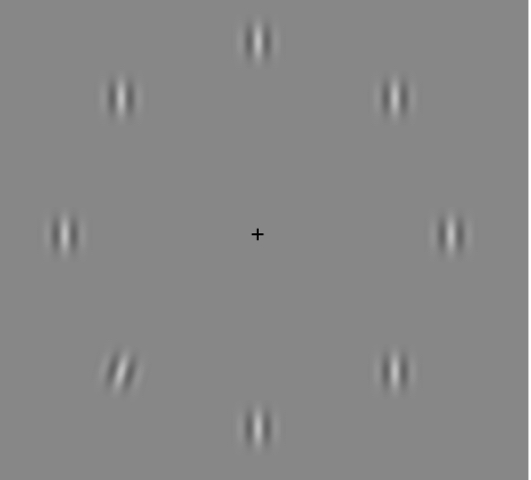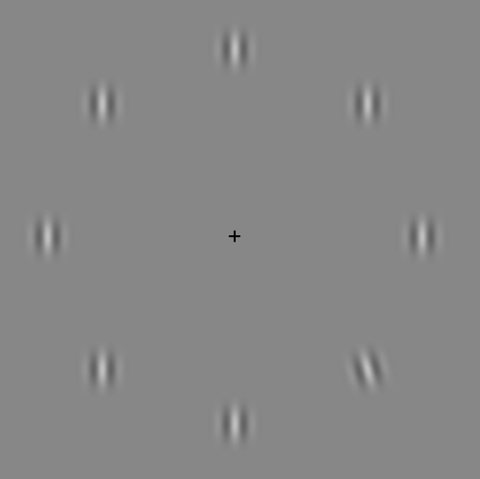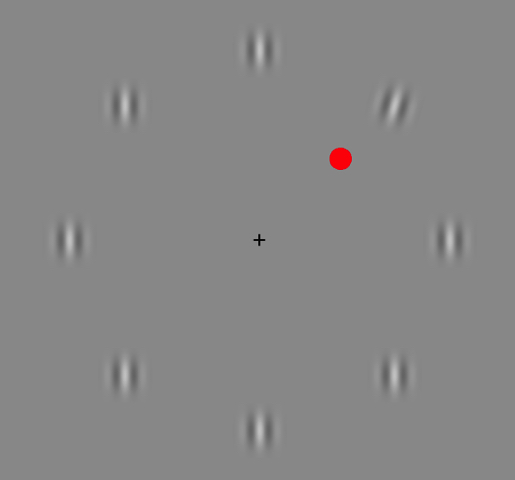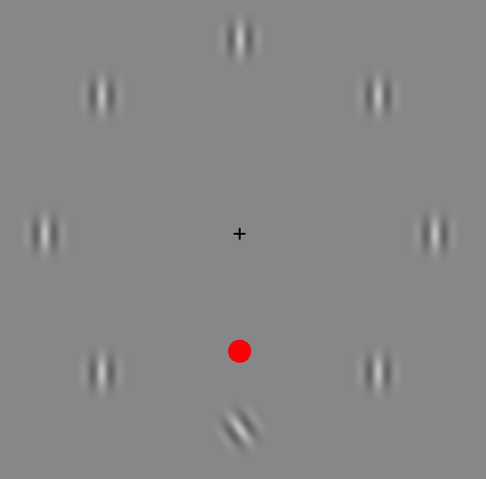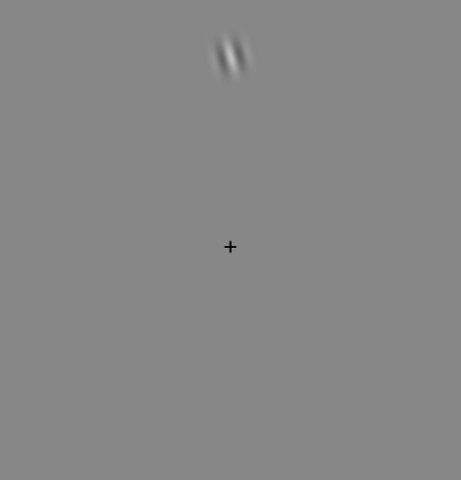Difference between revisions of "Psychophysics"
(→Introduction) |
(→Introduction) |
||
| Line 24: | Line 24: | ||
It may seem easy now, but the tricky part of the task is that it gets harder and harder to tell which way the stripes are tilted, to the point that you have to pay extra close attention. Which one is different in this picture? | It may seem easy now, but the tricky part of the task is that it gets harder and harder to tell which way the stripes are tilted, to the point that you have to pay extra close attention. Which one is different in this picture? | ||
[[File:SmallTilt.jpg|800px]] | [[File:SmallTilt.jpg|800px]] | ||
| − | If you get it right, you will hear a short ding and see a | + | Because this is a game, you'll get points for correct responses and your goal is to see how many points you can get. If you get over 700 points you'll get a prize to take home! |
| − | [[File: | + | If you get it right, you will hear a short ding and see a +3 in green at the center of the screen. This is what it looks like: |
| − | If you get it wrong, | + | [[File:feedbackPointscorrect.jpg|800px]] |
| − | [[File: | + | If you get it wrong, you will hear a different sound and +0 in the middle of the screen in red. |
| + | [[File:feedbackPointsError.jpg|800px]] | ||
Let's try a practice round! | Let's try a practice round! | ||
Remember, keep your chin on the rest and focus hard on that + in the middle of the screen to give your eyes the best chance of detecting which stripes are not like the others! | Remember, keep your chin on the rest and focus hard on that + in the middle of the screen to give your eyes the best chance of detecting which stripes are not like the others! | ||
Revision as of 22:05, 2 December 2015
Contents
Attention: Spatial Cueing
Spatial Cueing testing takes place in CHDD in Room 370 # Ensure that Linux system is ready - with Chin Rest set-up # Perform Vision Test Open Terminal. Type "sudo ptb3-matlab", then enter the password. MatLab will load. Navigate to the Code directory cd /.../code Ensure the script shows the correct monitor "CHDD"
Introduction
In this task you are going to play a game, and your goal is to win as many points as possible. In this game you are going to see patches of stripes arranged in a circle. This is what they look like:
Here's a close-up so you can see that they are intentionally blurry. Do you notice anything about the stripes?
When you're playing the game, you're going to rest your chin here, and focus on the + in the middle of the screen. This is important because the game is to find the stripes that are tilted to the side. As you can see all eight of the stripes are the same except for one. For each task in the game you will need to find the ones that are tilted like this* or like this*
- During demonstration, use your hand to show the tilt of the stripes, pointing them toward the corners of the monitor, avoiding descriptions of Left or Right, or Clockwise or Counter-Clockwise
After finding the the tilted stripes, you will press either the Left Arrow key or the Right arrow key, depending on whether the tops of the stripes are pointing toward the Left or Right corner of the monitor. If you are correct, you win three points! In the last image, you can see that the stripes are tilted so that they "point" at the upper right corner of the monitor. In this case, you would press the Right Arrow key. Here's one where you would press the Left Arrow key:
It doesn't matter which side of the screen the tilted stripes are on, so even if they are on the right side of the screen, you would still press the Left Arrow since the tops of the stripes are pointing toward the Left Corner of the Monitor. It may seem easy now, but the tricky part of the task is that it gets harder and harder to tell which way the stripes are tilted, to the point that you have to pay extra close attention. Which one is different in this picture?
Because this is a game, you'll get points for correct responses and your goal is to see how many points you can get. If you get over 700 points you'll get a prize to take home! If you get it right, you will hear a short ding and see a +3 in green at the center of the screen. This is what it looks like:
800px
If you get it wrong, you will hear a different sound and +0 in the middle of the screen in red.
Let's try a practice round! Remember, keep your chin on the rest and focus hard on that + in the middle of the screen to give your eyes the best chance of detecting which stripes are not like the others!
Uncued Practice
Run CueingDL1.m Follow embedded instructions, specifying that it is practice [y], the uncued version [0], the long version [y], and initialize the tilt level in degrees [ex. 30] NOTE: If you need to exit the task at any time, press the 'Q' key instead of a Left/Right Arrow response
Introduce the Cued task
In the second task, we're going to give you a bit of help by showing a red dot next to the stripes that will be tilted. Everything else is the same - you will still press either the Left or Right arrow based on which way the stripes are tilted - the only difference is that you won't have to figure out which one those are. This is what it will look like:
Or this:
Let's practice this version! Remember to keep you chin on the rest, and focus on that +!
Cued Practice
Run CueingDL1.m Follow embedded instructions, specifying that it is practice [y], the cued version [1], the long version [y], and initialize the tilt level in degrees [ex. 30] NOTE: If you need to exit the task at any time, press the 'Q' key instead of a Left/Right Arrow response
Introduce the Single Stimulus
The final task is even easier. Now there will only be one set of stripes on the screen, so you won't be distracted by having all 8. Same rules apply for this one - all you need to do is figure out which way those blurry stripes are tilted. Here's an example:
I think you've gotten the hang of it, but lets practice this one too. This time we won't go for as long though.
Practice Single Stimulus
Run CueingDL1.m Follow embedded instructions, specifying that it is practice [y], the single stimulus version [2], the shorter version [n], and initialize the tilt level in degrees [ex. 30] NOTE: If you need to exit the task at any time, press the 'Q' key instead of a Left/Right Arrow response
Additional Practice
This is a subjective decision following the above practice to add additional practice rounds based on how the subject is feeling and performing on each stimulus type. Regardless, at minimum, the subject should perform the uncued task with an initial tilt level at 15 or below. Run a few iterations of the practice rounds, at short duration.
Run the Series
Determine in script the number of blocks. Run CueingDL1.m Follow embedded instruction, specifying that it is NOT practice [n] and set the threshold level at a level based on the performance during practice - somewhere in the range of 15-20 should be ideal.