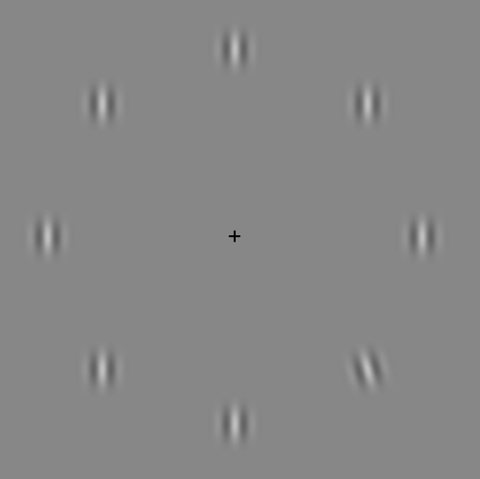Psychophysics
Contents
Attention: Spatial Cueing
Preparation: Spatial Cueing testing takes place in CHDD in Room 370 # Ensure that Linux system is ready - with Chin Rest set-up # Perform Vision Test
Procedure
1. Load MatLab. Navigate to the Code directory
cd /.../code
2. Explain the task. Below is an example script.
In this game you are going to play a game. In this game you are going to see a bunch of blurred circles with two stripes down the middle. This is what they look like:
As you can see all eight of the circles are the same except for one. For each task in the game you will need to find the one that is shifted like this* or like this*
- During demonstration, use your hand to show the tilt of the blurred lines, pointing them toward the corners of the monitor, avoiding descriptions of Left or Right, or Clockwise or Counter-Clockwise
After finding the one that is different, you will press either the Left Arrow key or the Right arrow key, depending on whether the tops of the blurred lines are pointing toward the Left or Right corner of the monitor. In the last image, you can see that the lines are shifted so that they "point" at the upper right corner of the monitor. In this case, you would press the Right Arrow key. Here's one where you would press the Left Arrow key: