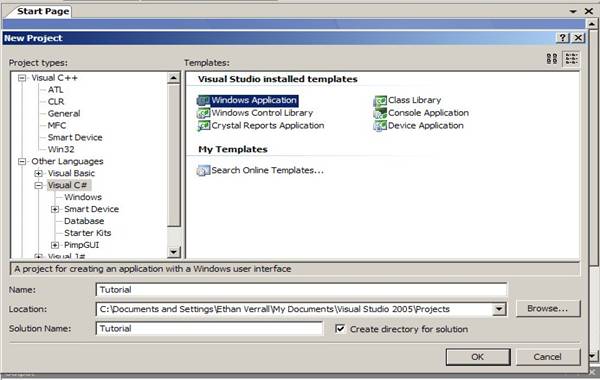Back To Introduction
Tutorial 1 Simple WinForm Based Application GOAL: To gain understanding of the GUI API and basic WinForm
Window. Creating the WinForm Window A.
Project Types: Other Languages >> Visual C# >> Windows (Some VS 2005 do not have an
‘Other Languages tab, if that is the case you should see a C# tab somewhere if
you have it installed) B.
Templates: Windows
Application C.
Select a Name and Location and Solution Name for
the application (We will name ours Tutorial inside a project created
folder) D.
Click Ok once you have finished selecting a Name
and Location. E.
You now have a basic WinForm Application
Created. F.
Now you just need to Compile and Run. G.
Go to Build
-> Build Solution H.
Go to Debug
-> Start without Debugging