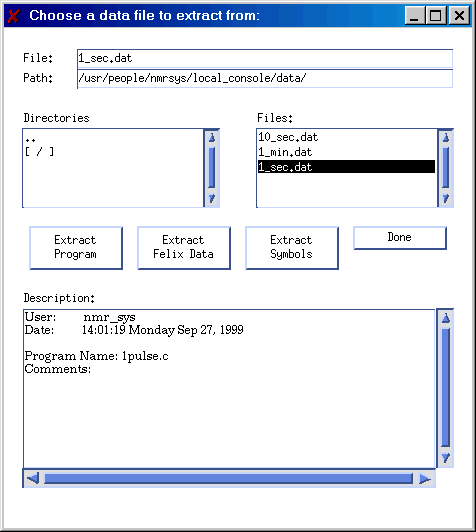
The Extract Program window looks like this:
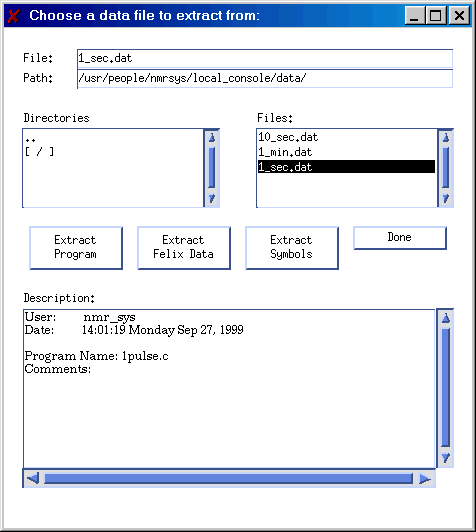
Each of the items in the window is explained in the sections that follow. These sections can be reached directly by clicking on the items in the above picture.
This window provides four basic functions:
The extract program window is re-sizeable, which means the user can drag the lower right corner of the window to change the size. If very long file names are in use it is helpful to widen the window so that the list boxes are wide enough to accommodate the file names.
The extract program is usually started from the Manager interface, but it can also be started directly from the command line by typing the command extract.
Return to Extract Program Window
![]()
The user can enter a name directly into this box and press the enter key to select a specific data file. The description box will be updated as soon as the enter key is pressed.
The user can also enter a file specification containing a wild card specification (such '*.dat'). In this case, when the enter key is pressed, the files list box will be updated with a list of all the files in the current directory whose names match the specification.
Return to Extract Program Window
![]()
This box contains the directory path that qualifies the file name in the file text box. The user can enter a new directory path directly into this box and press the enter key to change the path. As soon as enter is pressed, the contents of the files list box and the directories list box will be updated.
The user can also change the contents of this box by double clicking on one of the entries in the directories list box .
Return to Extract Program Window
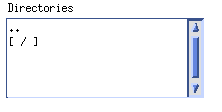
This list box contains a list of all directories that reside within the currently selected directory path. This list includes the symbols for the next directory up the path "..", and the current directory "[ / ]". Double clicking on an item in this box will change the directory path, and this change will be reflected in the path text box.
Return to Extract Program Window

This list box contains a list of all the files in the path specified by the path text box which match the file specification entered in the file text box.
Clicking on a file name in this box will select that file and the description box will immediately be updated. The user can quickly browse data file descriptions by clicking on file names in this box.
Return to Extract Program Window
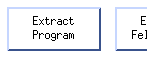
Clicking this button will extract a copy of the pulse program that was used by the experiment that created the data file. Another window will immediately open which prompts the user for the name and path under which the extracted pulse program should be stored. The suggested name will be that of the original pulse program, and the suggested path will be the users default directory for storing pulse programs.
Return to Extract Program Window
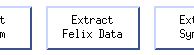
Clicking this button will extract the data produced by the experiment and copy it into a file that has a format compatible with the felix data reduction program. Another window will immediately open which prompts the user for the name and path under which the extracted data should be stored. The suggested name will be the same as that of the spectrometer data file, but the suggested path will be the users default directory for storing felix data files.
Return to Extract Program Window
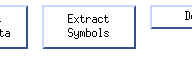
Clicking this button will extract a copy of the symbol table that was used by the experiment that created the data file. Another window will immediately open which prompts the user for the name and path under which the extracted symbol table should be stored. The suggested name will be 'symbols.sym', which is the default symbol table name. The suggested path will be the users default directory for storing pulse programs, which is where symbol tables are normally stored. See Pulse Programs for detailed information about symbol tables.
Return to Extract Program Window
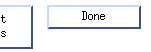
Clicking this button terminates operation of the extract program.
Return to Extract Program Window
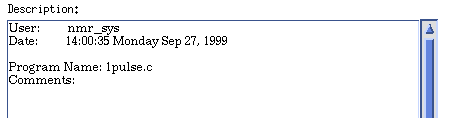
This box shows a description of the currently selected data file. The box displays four pieces of information:
The login account name of the user who ran the experiment that created the data file.
The date on which the data file was created.
The name of the pulse program used by the experiment that created the data file.
The user's comments that were inserted into the data file when the experiment was run.
Return to Extract Program Window