Transfer Philips 3T scanner data from DISC XNAT server to Analyst Desktop
DISC-XNATGeneral Overview:
The scanner data has been stored in a file repository called DISC-XNAT if project choose this option. These instructions explain how you can download data from DISC-XNAT to the computer you use for data analysis. For detail and more advanced usage about xnat, please refer to XNAT User's Guide.Please note the following:
- All study DICOM files have option to transfer MR data from the 3T scanner to DISC-XNAT.
- DISC-XNAT has a web interface that you can access at: https://xnatpro.ibic.washington.edu/ If you don't already have login credentials for DISC-XNAT, browse to this site and use the register link to establish them.
- When you login you will be able to view data in those project(s) that have listed you as member. If you are not currently listed as a member of the project team contact the Principle Investigator. (Principle Investigators: If needed ask for help from the DISCSupport.)
How do I get the raw data from DISC-XNAT to my desktop?
- Use your browser and login to the DISC-XNAT site.
https://xnatpro.ibic.washington.edu/once you login, you will be able to view projects that have listed you as member.
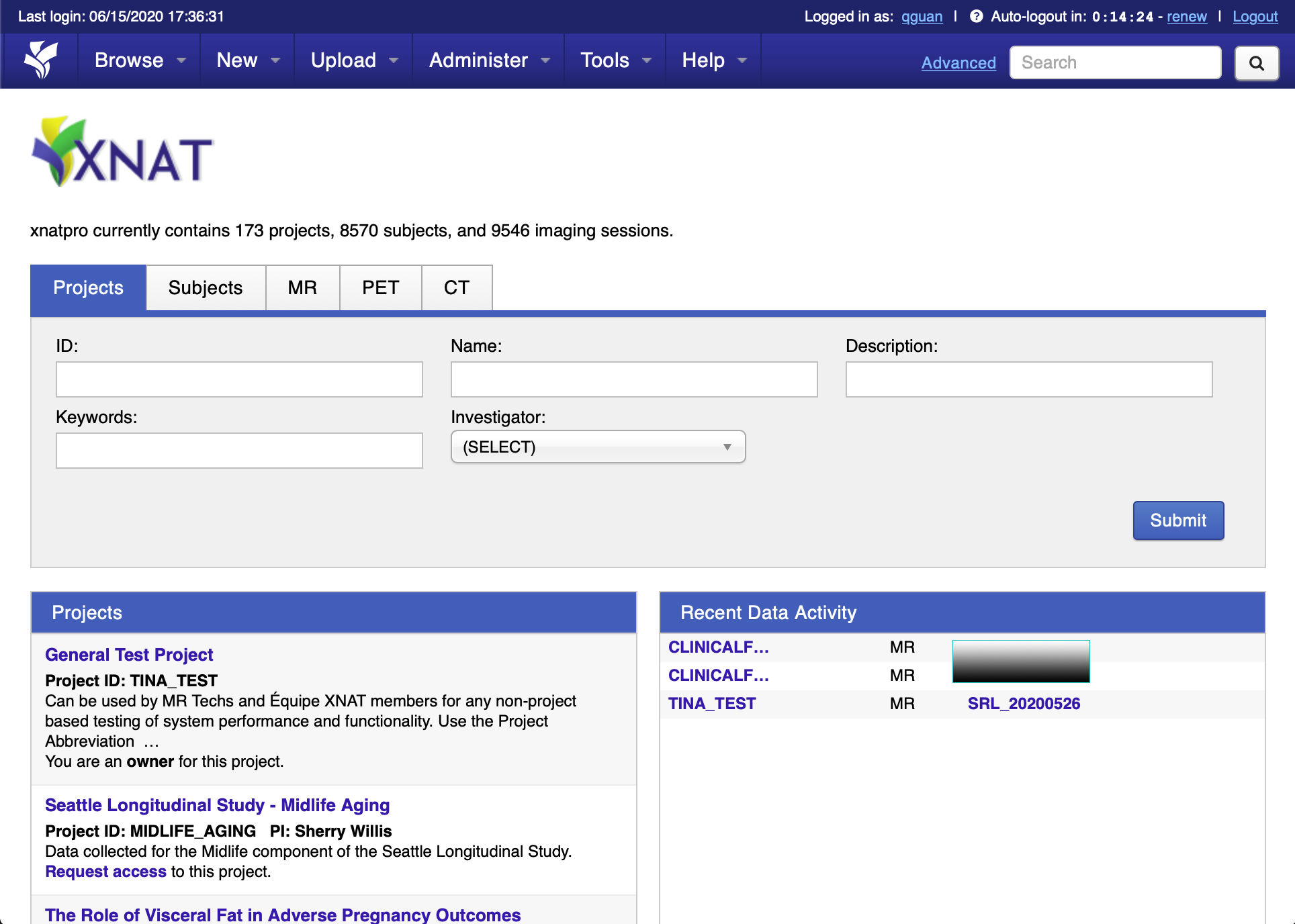
- Navigate through projects and subjects to the desired MR session.
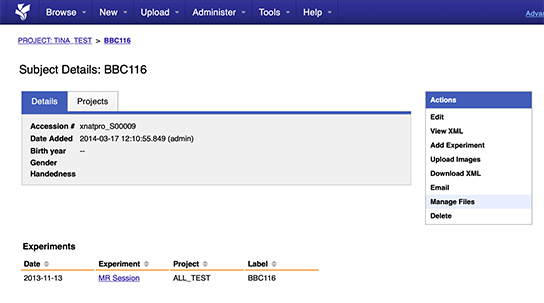
- hove over on "Download" from Action menu will display submenu --> Download Images
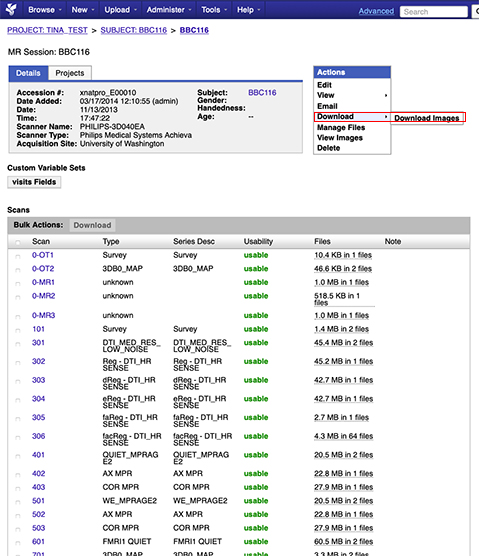
- in Select image Data, using the checkboxes on left side of the “scan formats” most common type is DICOM – select an appropriate scan type (or all) – choose download method, then click the “Submit” button
- Initiate the Download and select a folder to receive the image files
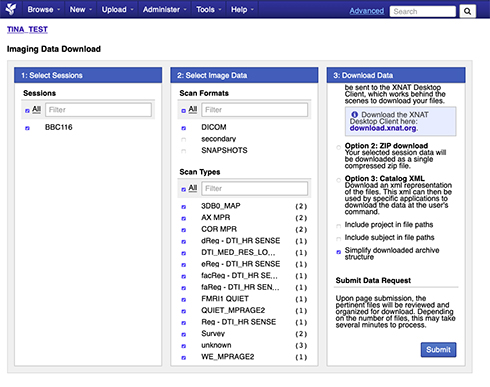
- When the transfer has completed, unpack the compressed files.
What to do if the procedure(s) described in this document do not work
- Do you have the current version of this document?
If you are reading this on the web -- you have the current version -- If you have a hardcopy then it might have been superceded by something that is more current. Please use the most current version of this document - How do I contact you?
Please contact DISCSupport. Please be specific about the problem you are having.- Which part of the procedure is not working?
- What exactly is not working?
- What are the error Messages you are seeing?
- What step can we execute to reproduce this problem?
Note that data will be stored on XNAT for 7 years since the date of the last MRI scan.