

Saving and loading Saved Exports outside Otobase
Administrators and subadministrators can save the export settings used to create Saved Exports to a file on their computer and then reload them. This is useful when exchanging data in multi-site trials. By using this function, you can avoid having to rebuild the exports that are used to create Saved Exports.
To save a Saved Export to disk
- Open the Preferences form (File > Preferences).
- Click Export/Grouped Export.
- Open the Saved Exports list in the box on the right by using the plus sign (Windows) or arrow (Mac).
- Find the Saved Export you wish to save to a file on your computer by opening the tables that have plus signs or arrows next to them.
- When you have found the Saved Export, double-click it to open the Edit Export Settings form.
- Click File > Save to Disk.
- In the Save As dialog, browse to a destination folder, name the file, and click Save.
The export settings used to create the Saved Export will be saved in a special format that allows them to be reloaded into Otobase.To load a Saved Export from disk
- Open the Preferences form (File > Preferences).
- Click Export/Grouped Export.
- Open the Saved Exports list in the box on the right by using the plus sign (Windows) or arrow (Mac).
- Find the table that matches the one used to create the Saved Export you are loading, then do one of the following:
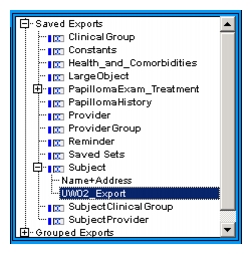
- Click File > Load from Disk.
- In the Open dialog, browse to the file that contains the Saved Export you wish to load, and click Open.
The Edit Export Settings form will change to reflect the settings from the file you loaded.- Click Save.
A Request dialog appears.- Enter a unique name for this export and click OK. If you use the name of an existing Saved Export, you will be asked if you want to replace the older version of that Saved Export.
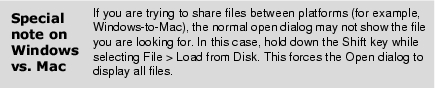
|
Otobase Otobase Web Site Voice: (206) 221-2430 Fax: (206) 221-5152 otobase@u.washington.edu |