Background:
As we all know it is difficult to reach each student at their lab station to see that they understand the directions for laboratory activities using the microscope. How many times have we looked into a student's microscope only to find that they have been viewing an air bubble that they have mistaken for a microorganism? The micro-video camera is useful for introducing students to procedures with the microscope prior to their laboratory exercise.
How To:
The micro-video camera attaches to the eyepiece of the microscope or stereoscope with an adapter that screws into the camera lens; the ring adapter is specific for your eyepiece size and attaches to the eyepiece with a thumb screw. The image is transferred to the television monitor with the camera cable. If you want to use a regular television you will need an adapter called an RF modulator that connects between the video camera and the television.
Most video cameras can be used for macroscopic viewing by changing lenses. You could focus the macro lens on the sea urchin as it is injected and sheds eggs or sperm. The camera can be used throughout the year for laboratory demonstrations. For example, it might be used to show the results of a test tube reaction or the behavior of a small organism in a classroom demonstration that you might conduct from the front of the room.
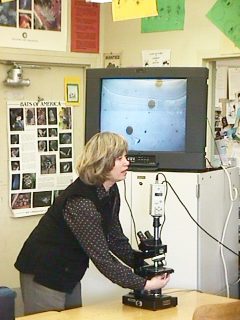
The Setup:
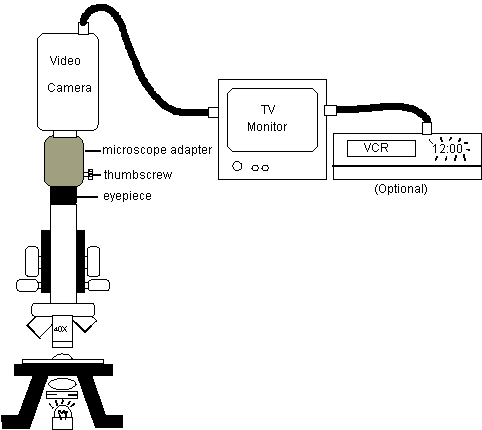
Recording Your Microscope Images:
1. You can record your observations if your television monitor is connected to a video recorder or VCR. Record specimens while viewing for later classroom use, record experiment results for class demonstrations, or record research results for independent projects or science fair presentations.
2. You can also use a video capture card or accessory that will bring the image directly into your computer. Images can be saved using the software that comes with the image capture accessory.
It is quite possible to purchase this equipment for department use and share with all classrooms. The equipment is quite portable, but that has advantages as well as disadvantages. You will need to secure equipment when not in use to protect your investment.
Equipment Sources:
There are USB video capture devices that will work with either Mac or PC. Also, don't discount or your digital camera. Many have video capture capability.
