

Assigning Providers and Clinical Groups
The bottom of the Add Subject Records form has two boxes where you can assign the subject to Providers and Clinical Groups. To make data entry easier, you can assign default Provider(s) and Clinical Group(s) to a new record automatically so they appear whenever you add a subject to the database.
For more information, see Subject Info/Navigation
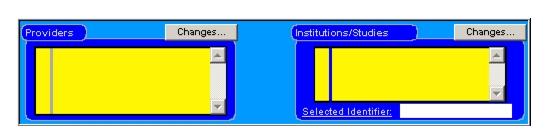
To assign Providers or Clinical Groups
- Click on Changes above either the Providers or Institutions/Studies boxes.
A Create List form appears. The subject can belong to multiple Providers or Clinical Groups.- Add or remove Providers and Clinical Groups by dragging items from the left to the right boxes, or shift-clicking. To delete names from the list, drag them to the Trash, shift-click on them or press Clear All.
- Click Update.
The Providers or Institutions/Studies lists on the Subject form will reflect your changes.Note: If no Providers or Clinical Groups are specified you will be given a chance to add them before saving the subject record. Unless you have privileges to access all subjects, you will not be able to see a subject record without assigning Providers and Clinical Groups.
|
Otobase Otobase Web Site Voice: (206) 221-2430 Fax: (206) 221-5152 otobase@u.washington.edu |