

Subject Info/Navigation
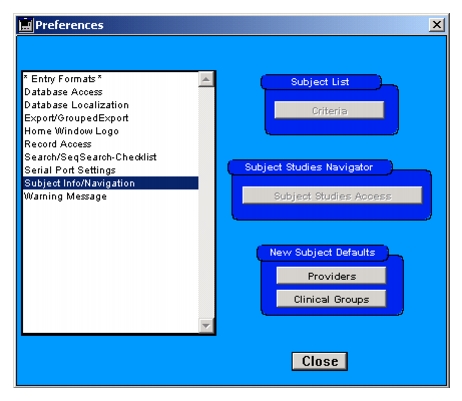
You can customize your Subject List form using this Preferences item by defining which patients will appear on the form, and also choose which navigation tabs will appear on the Subject Studies form. This item also allows you to set default providers and Clinical Groups for new subject records.
When you click Criteria to modify your Subject List criteria, your changes will be retained the next time you launch Otobase, unlike when you modify the Subject List criteria with the Home Window or the Subject List form open (see Setting Subject List criteria).
This form also allows users to decide which of the navigational tabs on the Subject Studies form they wish to view (hide tabs that they never use, for example). The ability to hide these tabs can be restricted by the administrator, however, using the individual Provider record (see Modifying Subject Studies Access), or for more than one user through the Preferences form (see Setting Subject Studies access privileges).
To change the appearance of the Subject Studies form (for Providers)
- With Subject Info/Navigation selected on the Preferences form, click Subject Studies Access.
A dialog displays the tabs on the Subject Studies form you have privileges to remove from view.
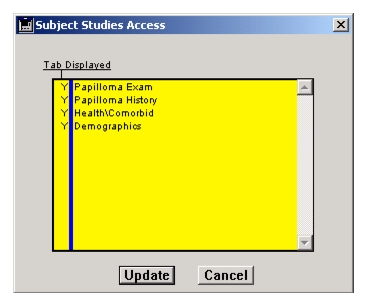
- Click "Y" ("Yes") in the Tab Displayed column to remove the tab from the form.
- Click Update, and then click OK on the Preferences form to save the changes.
- To restore the tab, open the dialog and click in the left column. The "Y" will reappear.
Note: User preferences will not affect whether or not tables appear on Search forms.
|
Otobase Otobase Web Site Voice: (206) 221-2430 Fax: (206) 221-5152 otobase@u.washington.edu |