

Internal Mail
Otobase allows multiple users to access the same database file, either one-by-one or in a client-server environment. The internal mail feature lets you communicate with other users working on the same data file.
You can compose and send mail to other Otobase users, either internally or through their e-mail address.
To compose mail
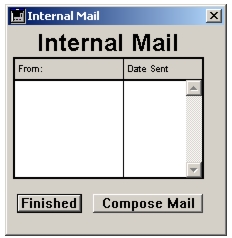
- Select File > Internal Mail.
- Click Compose Mail and the New Mail dialog displays.
- To choose the recipient of your message, click Addresses.
- Select the desired recipient's name from the Full List of Addresses and add it to the Address Mail To: box by dragging the name or clicking on a name while holding down the Shift key. You can also address mail to more than one address by repeating this step.
- Click Update.
- From New Mail, type a message in the note field.
- At this point, you can send the mail to other Otobase users either internally or externally by way of e-mail.
If an Internet e-mail address is not available for an Otobase user in your address list, the message will be delivered by internal mail instead.
To check internal mailTo check for new internal mail, do one of the following:
The internal mail messages display by the sender's name and by the date sent. To open a message, double-click on sender's name and the message opens.
|
Otobase Otobase Web Site Voice: (206) 221-2430 Fax: (206) 221-5152 otobase@u.washington.edu |