

Entering Provider login and e-mail information
The second tab of the provider form allows you to enter, view or update information about provider login, subadministrator status and e-mail.
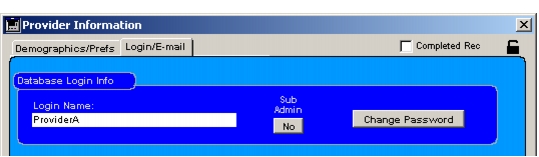
Login Name
An individual provider is not able to change the Login Name entry field on his or her form. Only the administrator can change the login name or enter it for the first time. The login name does not have to have any relationship to the provider's actual name.
Change password
You can change your password for logging into Otobase by clicking this button and typing a new password into the request form that appears. The administrator can change any provider's password as well.
Sub Admin button
This reflects the provider's current subadministrator status by displaying "Yes" or "No." The button is disabled for all users except the administrator.
Provider E-mail address
Enter provider e-mail preferences here. The provider's e-mail address is used for "Internal Mail" messages, which can be sent either via an e-mail system accessed by SMTP protocols or handled completely within the database (see Internal Mail and Setting up administrator e-mail).
E-mail Server(s)
In order to send e-mail as well as send and receive exported data, you need to enter the outgoing mail server and incoming mail server addresses.
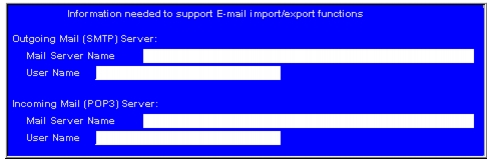
There is currently no provision for receiving and viewing personal e-mail within the database since it is assumed that the provider receiving the e-mail has an e-mail program such as Outlook Express or Eudora, or a Web browser that they use for this type of mail. In Otobase, you can import and export data for the purposes of sharing among individuals or institutions using e-mail attachments.
|
Otobase Otobase Web Site Voice: (206) 221-2430 Fax: (206) 221-5152 otobase@u.washington.edu |