

Entry formats
The *Entry formats* item allows users to customize some of Otobase's data entry features to fit their needs. The Format On/State List and date checking items are available to all users, while the Modify Lists item can only be used by the administrator or a subadministrator.
Format On/No Format
The Format On/No Format item allows all users to set a preference for automatic formatting when entering data on the Subject, Clinical Group and Provider forms. When filling out a new record, you can use the Format On button to turn on or off automatic formatting of such fields as names, telephone numbers, zip code, universal ID or selected identifier. The identical button appears in Preferences to let you turn auto-formatting on or off as a global preference rather than having to change it for each new record.
State List
Otobase has a pop-up list that helps you pick out the standard two-letter abbreviation for a U.S. state when filling out a new subject form. Users outside the United States can customize an equivalent list for their country (see Database localization). Here, you can set a default preference for new records on whether the state list will appear by clicking State List, which turns to No State. (You can override this setting on any form by clicking the identical button).
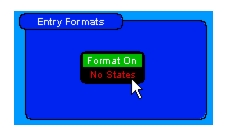
Turn `date checking' off
When entering dates such as "date of death" on the Subject Info form, an informational dialog may be displayed warning the user that an expected range has been exceeded. This can be bothersome if a large volume of retrospective data is being entered. The function can be turned off for this session.
|
Otobase Otobase Web Site Voice: (206) 221-2430 Fax: (206) 221-5152 otobase@u.washington.edu |