

Entering subject records
To add new subjects to Otobase, use the Add Subject Records form. The form features automated formatting and pop-up lists to simplify data entry, and allows you to add a subject with a limited amount of initial data. After entering information about demographics, click on the Notes/Referrals tab to add additional details.
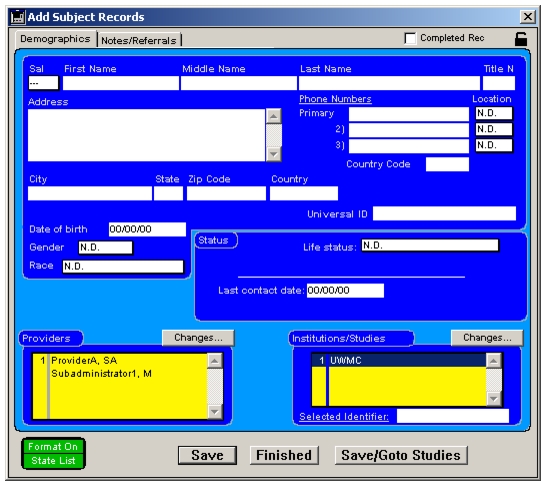
To open the Add Subject Records form, do one of the following:
The Add Subject Records form displays, ready for data entry.
Filling out all fields in the subject record may be more than someone seeing a subject for the first time is interested in doing. The minimum information needed for a new subject is the first and last name. All other information can be deferred, depending on the checklist assigned by the administratorCreating Checklists. If another subject in the database shares the first and last name, a list of potential duplicate records appears.
|
Otobase Otobase Web Site Voice: (206) 221-2430 Fax: (206) 221-5152 otobase@u.washington.edu |