

Entering Provider data
The Provider Information form is used to enter a record for all Otobase users, whether they are actual subject providers or not.
Regular providers can use the form to update their personal information, change their password and enter an e-mail address and server information needed to use Otobase's e-mail functions. They can view their own provider record by selecting File > Provider Info from the Home Window or Subject List menu bar.
The administrator and subadministrators can use the form to update demographic and e-mail information for other providers. The administrator uses this form to assign subadministrator status to certain users, and to change login names and passwords.
For administrators or subadministrators to open provider records:
The Provider List form appears. It displays all providers and has alphabet tabs for faster navigation. The form has buttons to add, modify or delete providers. Subadministrators will find their own provider record at the top of the list for easy identification. The administrator does not have a provider record.
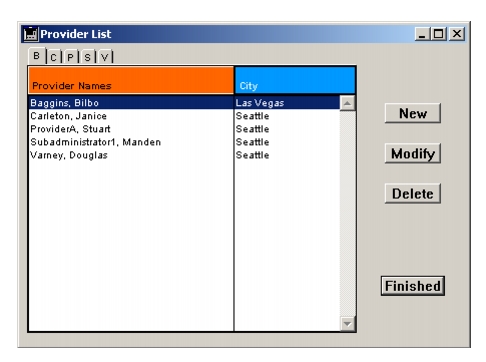
Provider menu items for the administrator
When the Provider List is open, the menu bar includes three items for administrators only: Administrator Checklist, Administrator E-mail, and Administrator Password. This section briefly describes each.
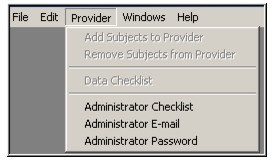
|
Otobase Otobase Web Site Voice: (206) 221-2430 Fax: (206) 221-5152 otobase@u.washington.edu |