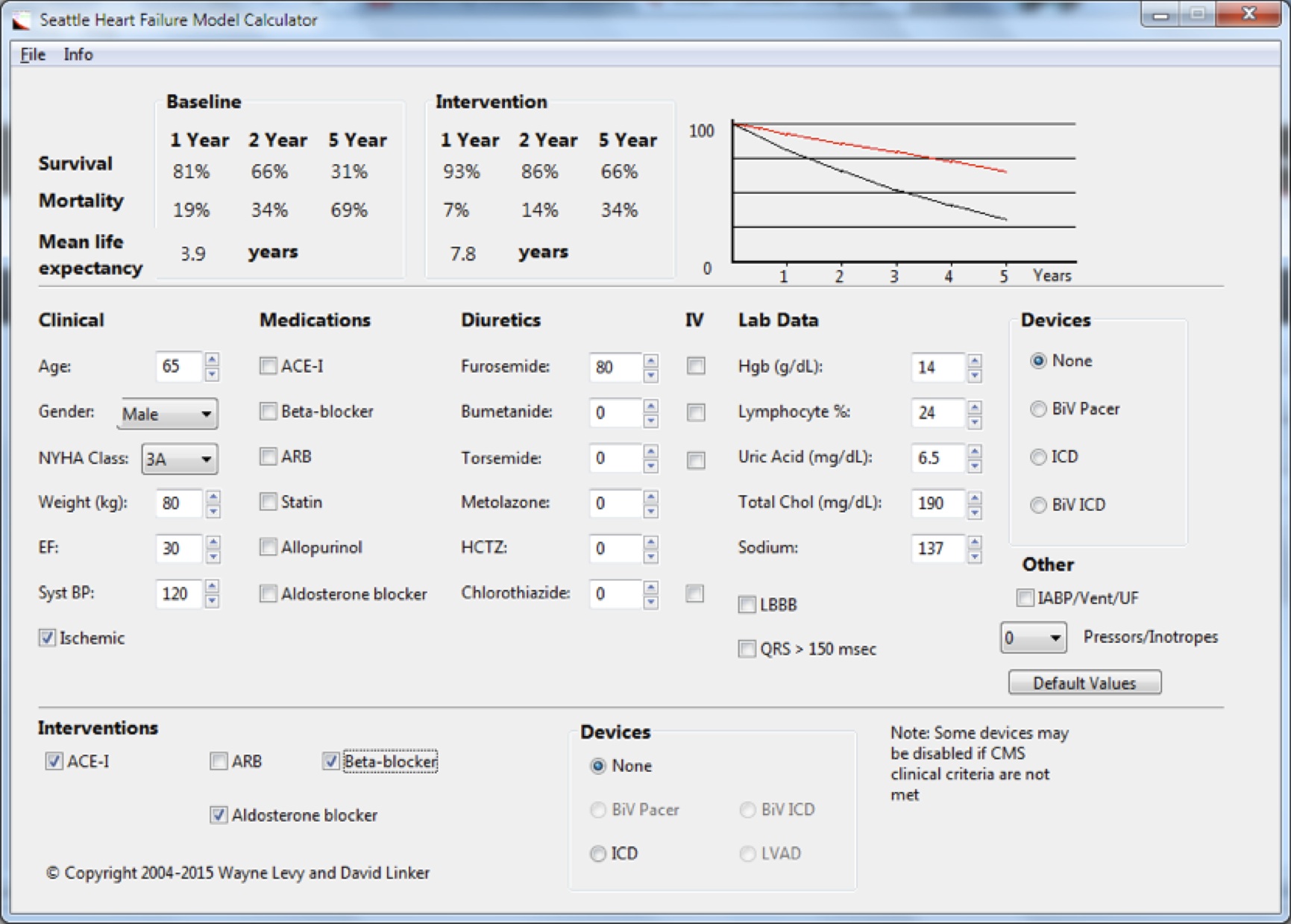This
Windows® version of the Seattle Heart Failure Model
calculator is a release version (2.1), and is available for download by
health care
professionals. This version will not expire.
Please send
technical inquiries and other questions to shfm@u.washington.edu.
For licensing and sponsorship information of the Windows version, please
contact UW Center for Commercialization (C4C) license@u.washington.edu
Download Windows® Version Here
NOTE: If you have problems downloading the Windows® version, try right-clicking
on the link above,
and then choose to download the file in the menu that comes up.
The file that you download is called SHFMInstallerWindows, and is an installer program. To install on your computer, perform the following steps:
- Run the SHFMInstallerWindows, and follow the instructions. For most
users, accepting the defaults is the best option. Note that in Windows
7, you will get a warning that this application is from an unknown
publisher, but this message is actually regarding the Microsoft Installer,
and therefore cannot be avoided. You may also be instructed to remove
an old version using the Add/Remove programs option of the Control
Panel.
- If you have trouble installing because you can't uninstall an old version, try downloading the file "uninstallSHFM.bat", and running it. This should remove the old version, and allow you to install the new version.
- Please let us know at shfm@u.washington.edu if your installation was successful, and any issues you uncovered.