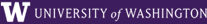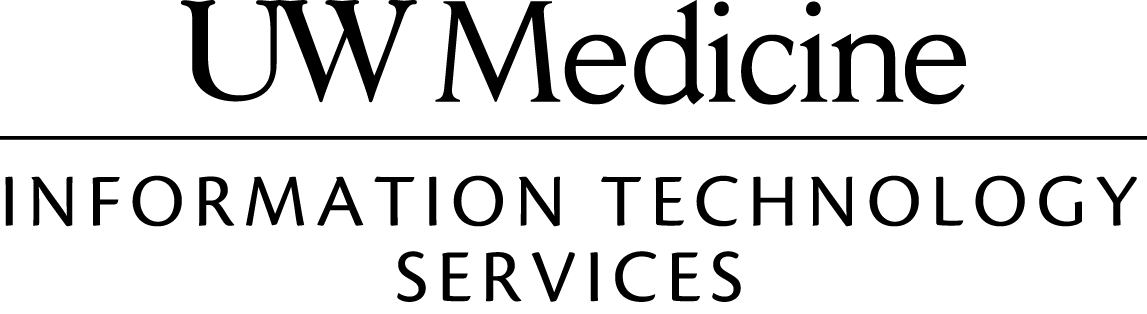
Serving all of UW Medicine
Harborview Medical Center - Northwest Hospital - UW Medical Center - Valley Medical Center - UW Neighborhood Clinics - UW Physicians - UW School of Medicine - Airlift NorthwestQuick Links
UW Medicine IT Services - Identity & Access Management (IAM)
Mission:
UW Medicine Information Technology Services’ Identity & Access Management (IAM) provides UW Medicine Account administration, support, and subject matter expertise regarding clinical and business systems in accordance with University of Washington and UW Medicine policies and State and Federal regulations. Also, to further UW Medicine business objectives pertaining to user access, IAM facilitates communication between end users, UW Medicine Compliance and system owners and operators.
The primary applications that the UW Medicine Account provides access to are:
- AMC-based Computers and Applications
- Epic (Authentication)
Request an activation of a UW Medicine Account for a user.
Note: Requests should be submitted by a user's supervisor, manager or departmental coordinator.
- Navigate to https://services.uwmedicine.org/ and log-in with your UW NetID credentials (if prompted).
- Click on the “UW Medicine Account Activation Request Form” link located in the “UW Medicine Account Forms:” section.
- Complete and submit the form.
Change an existing UW Medicine Account's privileges for a user.
Note: Requests should be submitted by a user's supervisor, manager or departmental coordinator.
- Navigate to https://services.uwmedicine.org/ and log-in with your UW NetID credentials (if prompted).
- Click on the “UW Medicine Account Change Request Form” link located in the “UW Medicine Account Forms:” section.
- Complete and submit the form.
Deactivate a UW Medicine Account.
- Navigate to https://services.uwmedicine.org/ and log-in with your UW NetID credentials (if prompted).
- Click on the “UW Medicine Account Deactivation Request Form” link located in the “UW Medicine Account Forms:” section.
- Complete and submit the form.
To Expedite a Request
Call the UW Medicine ITS Help Desk at 206-543-7012
Or, send an email to uaa@uw.edu after submitting online form.