Poll Creation & Management
Creating and managing your polls can be easily done from a web browser after logging in to your Poll Everywhere account. Poll Everywhere provides a simple tool where you can choose the type of poll or activity you want to create.
You also have options to edit your poll, change the visual settings of your polls, configure restriction and response options, and organize your polls and activities into groups. Poll Everywhere also has batch management features so you can perform certain functions simultaneously on multiple polls.
On this page, we will provide brief descriptions of these features and functions with links and, where applicable, videos for you to explore them in greater depth.
POLL CREATION
Types of poll activities
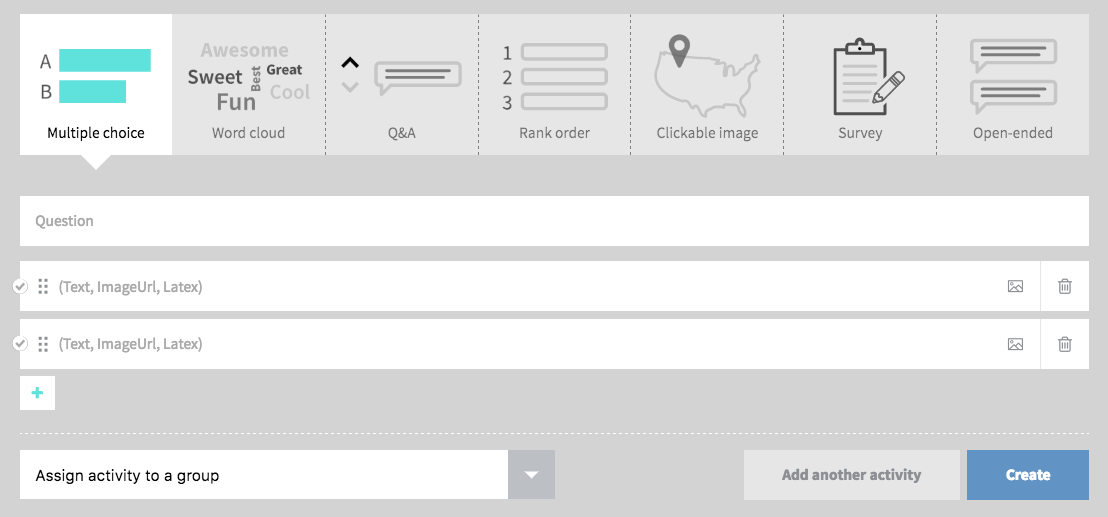
Poll Everywhere offers a variety of poll activities beyond basic multiple-choice questions, including clickable image polls, audience Q&A, and simple text entry questions. Keep reading to learn more about the types of poll activities and how to create them.
What types of poll activities are there?
https://www.polleverywhere.com/guides/presenter/getting-started#types-of-poll-activities
How do I create a poll activity?
https://www.polleverywhere.com/guides/presenter/getting-started#creating-an-activity
Can I test a poll before I use it?
https://www.polleverywhere.com/guides/presenter/getting-started#testing-your-poll