

Reviewing reminders
At times, you may want to review reminders for all the subjects in the database or a single subject.
To review reminders for all subjects
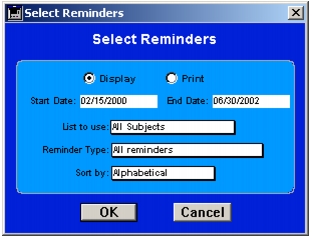
- From the Home Window or Subject List, select Subjects > Review Reminders.
The Select Reminders dialog appears.- Select how you wish to review the reminders, Display for on screen, or Print.
- Specify a start date and an end date to search in.
- From the first pop-up list, choose a List to Use.
- From the second pop-up list, choose a Reminder Type.
- From the third pop-up list, specify a Sort By option.
- Click OK.
The Reminder List displays the reminders that match your search criteria. For more information, see Working with the Reminder List
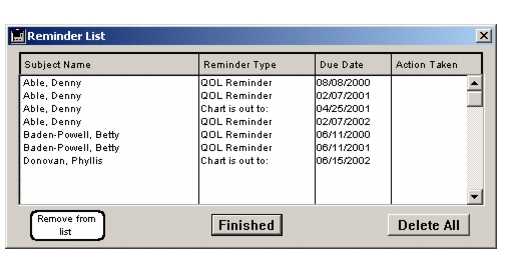
To review reminders for a single subject
- From the Subject List, select a subject by double-clicking on that subject's name.
The Subject Studies form displays.- From the main menu, select Subject > Review Reminders.
- Select how you wish to review the reminders, Display for on screen, or Print.
- Specify a start date and an end date to search in.
- From the pop-up, choose a Reminder Type.
- Click OK.
The Reminder List displays containing the reminders that match your search criteria for this subject.
|
Otobase Otobase Web Site Voice: (206) 221-2430 Fax: (206) 221-5152 otobase@u.washington.edu |