

Printing reminders and related forms
At times you may want to send a letter to a subject or a group of subjects that acts like a reminder. For example, you may want to remind a subject it is time to make an appointment or, if a subject is participating in a clinical study, you may want to send a letter asking a subject to return a QOL (Quality of Life) form.
When a subject participates in a QOL study, he or she is asked to fill out a form at regular intervals (such as 3 months, 6 months, 12 months and so on). Subjects are also sent follow-up letters that are a reminder to return the completed form. Otobase lets you automate this process, generating the QOL forms and the reminder forms.
The forms can be generated using Reports > Print Any Document, but this method can be tedious and it also requires that clinic staff manually track the letters. When you use the reminder function in Otobase, the process is more efficient.
To print a reminder
If you do not wish to print one of the reminders in the list, remove it by selecting the reminder with one click and then selecting Remove from list.
To open an individual reminder, double-click on it
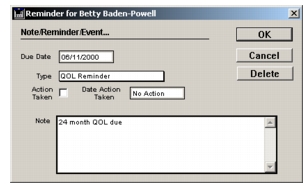
.
To print the selected document, click Print.
Note: Selecting "Remove from List" does not delete the reminder; it only removes it from the list of reminders to print.For interval QOL letters, the subjects are selected based on the existence of QOL reminders, which were created manually or automatically.
The automated QOL reminder function also keeps track of the interval reminders (for example "24 month QOL").
After selecting the appropriate reminders the Document List appears. Select the appropriate letter, such as a QOL Reminder Letter. The selected records are then automatically merged with the selected letter.
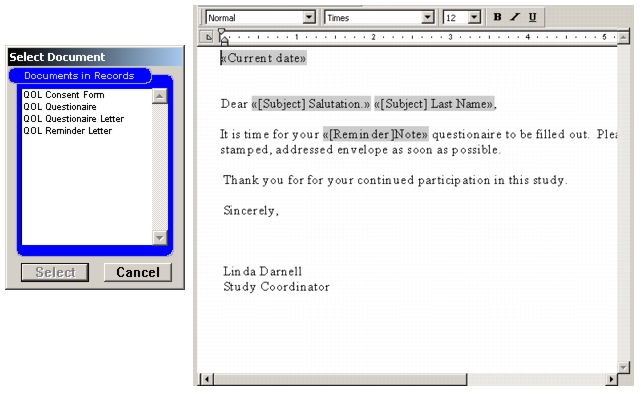
After merging and printing the letters, Otobase automatically updates each subject's record to note that the reminder has been sent. For example, if you sent a 3-month QOL letter, Otobase notes that the next reminder to print for the subject will be a 6-month QOL letter.
On the Reminder Documents dialog you can also choose to send a follow-up reminder. You can specify a certain time period (the default is 14 days), and if initial reminders have been sent and the subject has yet to respond, you can generate a follow-up reminder.
|
Otobase Otobase Web Site Voice: (206) 221-2430 Fax: (206) 221-5152 otobase@u.washington.edu |